Inventory is an essential part of the business. It refers to the raw materials, work-in-progress goods, or finished products that a company reserves as stock to sell to the customers or use for production. And, there are many processes involved in managing your inventory, such as dispatching goods, delivering them to the customers, creating an invoice or a bill, and so forth.
Automating your inventory-related activities can simplify your tasks and save you precious time tracking and organizing them. It also helps you ensure the right products are available in the right quantities at the time of need. Automating inventory management allows businesses to streamline their processes and improve efficiency.
Now, how do you automate your inventory management using a CRM?
With Vtiger’s Inventory Add-On feature, you can streamline your order management with the help of different Vtiger Inventory modules. And they are:
- Sales Orders (SO): An official document sent to the customer by the seller confirming the sale of goods and services. A sales order should cover all the important details such as delivery date, delivery address, mode of payment, etc. The companies keep an internal document to track the number of orders they can fulfill.
- Purchase Orders (PO): An official document sent to the vendor by the buyer mentioning the number of products you want to buy, quantity, the agreed price, etc.
- Bills: Payment that is to be made to the vendor once you receive the goods and services. It can be generated from PO.
- Invoices: A non-negotiable statement issued to the customer lists the number of items purchased. A customer will make the payment once he receives the invoice.
- Credit Notes: When a customer is not happy with the product or finds some defects, a credit note can be generated on the invoice or refund. It is an amount that must be paid back to the customer.
- Delivery Notes: A document mentioning the list and quantity of products ordered by the customers. It is sent during the shipment of goods and services. The delivery note should include the name and contact details of the customer and the seller, the date of issue and delivery, etc. It can be generated from SO.
- Receipt Notes: An internal document produced as proof of the goods received after inspecting the delivery (e.g., from a vendor) to process and match against your purchase orders.
- Sales Return: It is the return of sold goods from customers. It can be created from delivery notes and product quantity will be updated automatically in the Products module.
- Purchase Returns: When the buyer returns goods and services to the vendor. It can be created from the receipt note.
- Stock Adjustments: A module to adjust product stock in the CRM. It gets updated when the stock quantity is increased or decreased automatically.
- Stock Reservations: It lets you reserve stocks from being sold. Your customers can ask you to reserve stock for them during an emergency.
Let’s look at the use of all these modules by understanding a business use case
Vtiger Inventory Add-On, a simplified inventory management system
Vtiger Inventory Add-On mainly benefits manufacturing, retail, e-commerce sectors, etc., and will assist them in effectively managing their business operations.
Let’s consider an example below.
Crimson is a company that deals with the sale of electronic goods worldwide. Samson, the business owner, has to buy electronic products in bulk from the vendor and sell them to the customers.
Let’s consider different scenarios to understand how Vtiger Inventory Add-On modules can benefit Samson in automating his order and purchasing processes.
Purchasing goods from the vendor
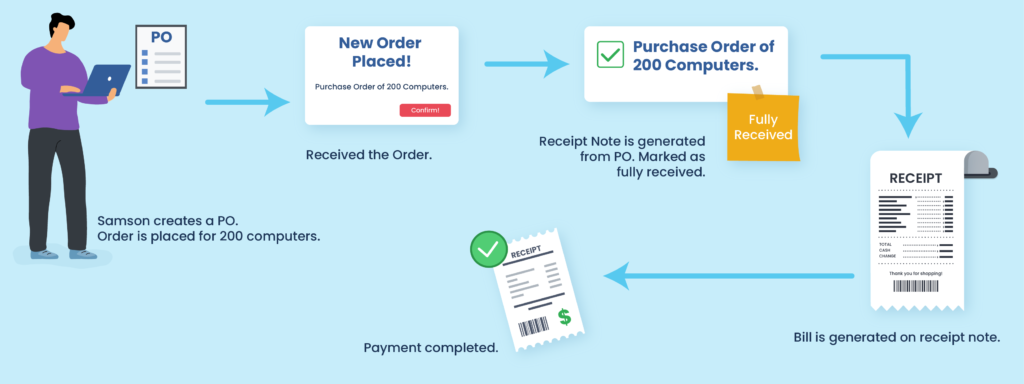
If Samson wants to purchase 200 computers from a vendor, he can create a purchase order mentioning all the relevant details and send it to the vendor. Once the items are received, the purchase order status will be updated automatically and a receipt note can be generated.
The receipt note will help Samson check the list of items against the order placed. He can contact the vendor immediately if there is a discrepancy between the order placed and received. A bill can be generated from the purchase order, and he can pay the vendor. The bill status will be updated after the payment.
Selling goods to the customer
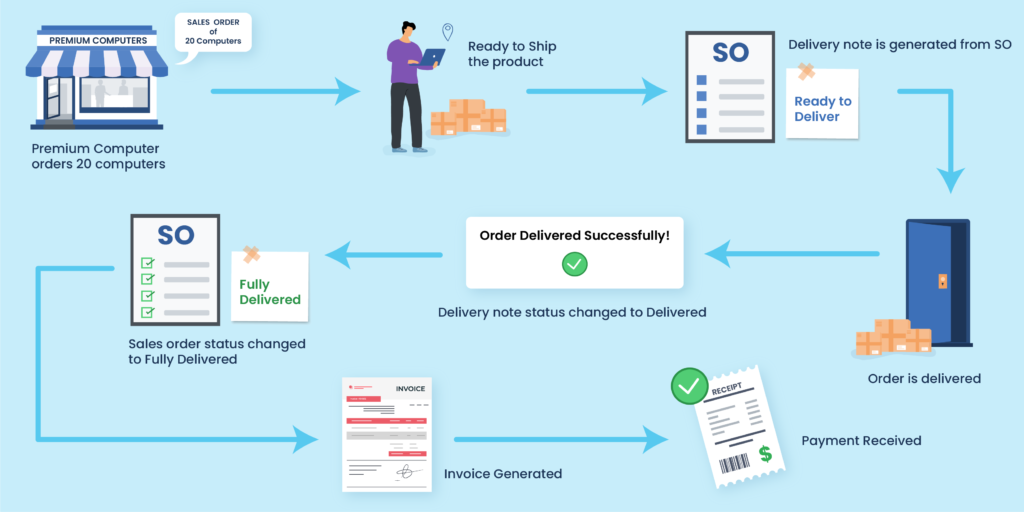
One of his customers Premium Computers located in Australia has ordered 20 computers. He can create a sales order and send it to the customer. A sales order will assure the customer that the order placed will be delivered to them without fail.
While shipping the product, a delivery note can be sent describing the product details. Once the order is delivered, an invoice can be generated for the customer to pay online.
Returning goods to the vendor/seller
Out of the two hundred computers ordered by Samson, he realizes ten are not working, and he wants to return them to the vendor. He can use the Purchase Return module to track the returns of purchased products to the vendor.
Similarly, the Sales Returns module can track and manage the goods returned by the customer. To process the refund, Samson can use the Credit Notes module to pay back the received amount.
Adjusting and reserving stocks-
Using the Stock Adjustment module, Samson can track the number of stocks available, stocks decreased, etc. And, if a customer asks him to reserve stock for a particular period, he can do that using the Stock Reservations module. He can cancel it anytime and make the stock available per the customer’s requirement.
In addition, there are other modules in Vtiger Inventory, such as Price Books to record the price of the products in different currencies, templates to generate invoices, bills, etc.
Check out the webinar on Vtiger Inventory Add-On to get a sneak peek of it.




