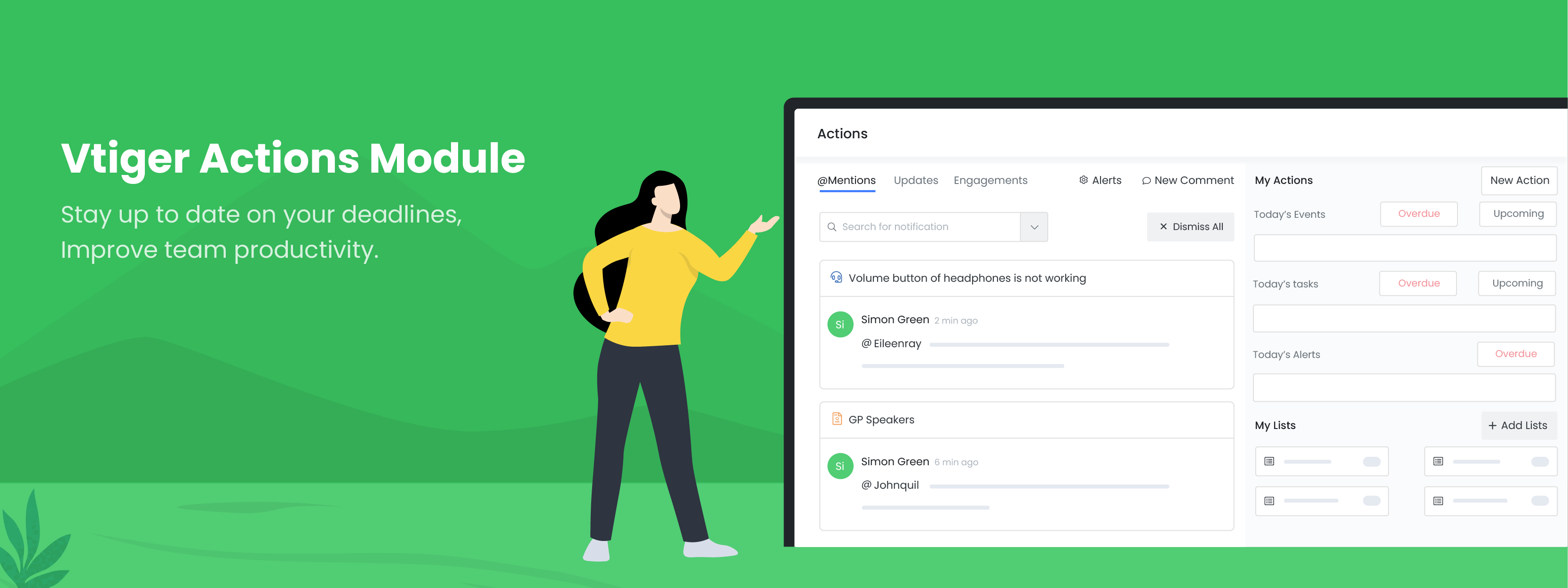I love deadlines. I like the whooshing sound they make as they fly by -Douglas Adams
Deadlines in a business environment are important. Deadlines make it easier for you to organize your tasks effectively and also add a natural flow to your work.
Employees are more likely to focus on tasks whose due dates are nearer than those that are due a few weeks down the line. .
As per Indeed.com,
Having deadlines and meetings can be an effective way to make sure you achieve your long and short-term goals. Regardless of the nature of work, deadlines can have a direct influence on your future plans. Being able to meet a deadline is an important trait, but it takes discipline and determination.
Today, there are robust tools and software applications available that help you boost your productivity and enhance customer satisfaction. With these tools, you can:
- Perform numerous activities that match your goals.
- Successfully meet your deadlines.
Are you a CRM user? Does your CRM help you in streamlining business interactions and transactions? One way to do this is to use a tool that alerts you of your upcoming activities and keeps you up to date with your events.
Vtiger Actions is your personal assistant in the CRM. It displays timely alerts on your deadline and reminds you of upcoming meetings. The Actions feature in Vtiger CRM helps you stay ahead of the game. Let us see how.
What is Vtiger Actions
Vtiger Actions automatically sends you reminders about all your activities, events, tasks, meetings, etc.
Key Features
The Actions feature in Vtiger helps you not just attain customer delight but also enables you to have better engagement within and across teams. The feature comes with its own module in the CRM with the following key features:
- @Mentions
- Updates
- Engagements
- Alerts
- Search
- My Actions
- My Lists
@Mentions

@Mentions helps you tag your colleagues on an activity or a file ensuring a seamless collaboration. You will also get alerts if someone mentions your name against a task, ask a doubt, or clarification, which helps you to respond and get the work done faster.
For example, if you want to discuss about a deal with your manager you can use @Mentions in the Actions module. This way your manager will receive instant notifications and will be able to revert you without delay.
Updates

The Updates tab displays all updates about a task or an activity that has been performed. For example, if a deal is closed, a document is shared with you by your team member, or if your approval is in pending status.
Engagements

It notifies you when a customer engages with an email or a document you have sent. Alerts will pop up when the contact Opens, Replies, Downloads, or Reshares your email or documents.
Alerts

Vtiger Alerts are divided into four groups – Activity Alerts, Engagement Alerts, Mention Alerts, and Smart Alerts. These are customizable and you can add alerts as per your choice. Once the alerts are added it will show you the status, alerts to whom it is triggered, etc.
- Activity Alerts gives you reminders of upcoming or overdue tasks. You can add different alerts like Events Alerts, Tasks Alerts, Leads Alerts, etc.
- Engagement Alerts notifies you when your customer interacts with your email or documents. It displays alerts for Contact Opened Email, Contact Clicked Email, Contact Viewed Document, etc.
- Mention Alerts triggers a notification when someone mentions your name against a task.
- Smart Alerts provides alerts when the deal is in an idle state for a long time. It also gives lifecycle alerts when the deal is in the marketing qualified stage, sales qualified stage, etc. As mentioned above, you can add different alerts like Approval Alerts, Service Contracts, etc., that give you timely notifications. Smart alerts display statuses like Record is Waiting for Your Approval, Service Contract Due for Renewal in 10 Days, etc.
Search

With different notifications getting piled up, it might become difficult to keep a track of important reminders. Using the Vtiger Search option you can search for notifications by mentioning the name of the person, date, etc in the drop-down menu.
My Actions

It provides details about your upcoming and overdue events, and tasks in the My Actions tab. Today’s Alert in the Actions feature displays different alerts like Smart Alerts, Engagement Alerts, etc. By using New Actions you can send an email, get on a phone call, create meetings, etc.
My Lists

You can collate all your deals, calendar, cases, etc., in the My Lists tab to organize your tasks efficiently.
Benefits of using Vtiger Actions

Let us discuss the different benefits that Vtiger Actions module possesses to simplify your business activities and optimize your business level.
Access to centralized data
The core feature of Vtiger CRM is centralized data. When you have access to data like deals, calendars, events, etc., you can plan your activities and schedules easily. For example, the My Lists or the Alerts section in Actions simplifies your planning for each day with reminders and scheduling of activities. It also helps you prepare for customer meetings and events.
Increased Collaboration
By using features like @Mentions, you can engage within and across the teams easily. Also, regular updates on who has opened or reshared your email or document make it easier to engage with your customers. For example, if you are running email campaigns, your sales reps can reach out to those customers who have opened the mail and aim for fast deal closures.
Boost in Productivity
The Actions feature in Vtiger enhances your team’s productivity and performance with different reminders, alerts, or notifications. It makes sure that you do not miss your important tasks or deadlines, thus boosting productivity and efficiency.
Improved data-driven insights
When you have features that give you reminders when the deal is in the idle stage or marketing qualified stage, it becomes easy for higher-ups in giving directions to their teams and proceed to the next step. For instance, reps can reach out to customers whose deals are in the idle stage with offers that will eventually lead to high chances of deal conversions.
Actions for different teams
The Actions feature permits different teams in your organization to perform distinct actions like the following:
- Marketing teams: Helps marketing teams to send out campaigns on time and understand customer engagement on an email campaign. For example, it alerts when a customer opens or clicks a mail or document that you have sent.
- Sales teams: Reps can boost their performance by setting up reminders for events or calls before the scheduled date, etc. Helps sales managers in tracking deal status, monitoring the performances of sales reps, receiving notifications when a rep completes all his assigned tasks, etc.
- Customer support teams: Gives instant reminders when a case is assigned. Helps support team managers to track violated or escalated cases.
Would you like to take a test drive and immerse yourself in Vtiger’s Actions module to increase your team’s competency?
Sign up for a 15-day free trial and test it for yourself!