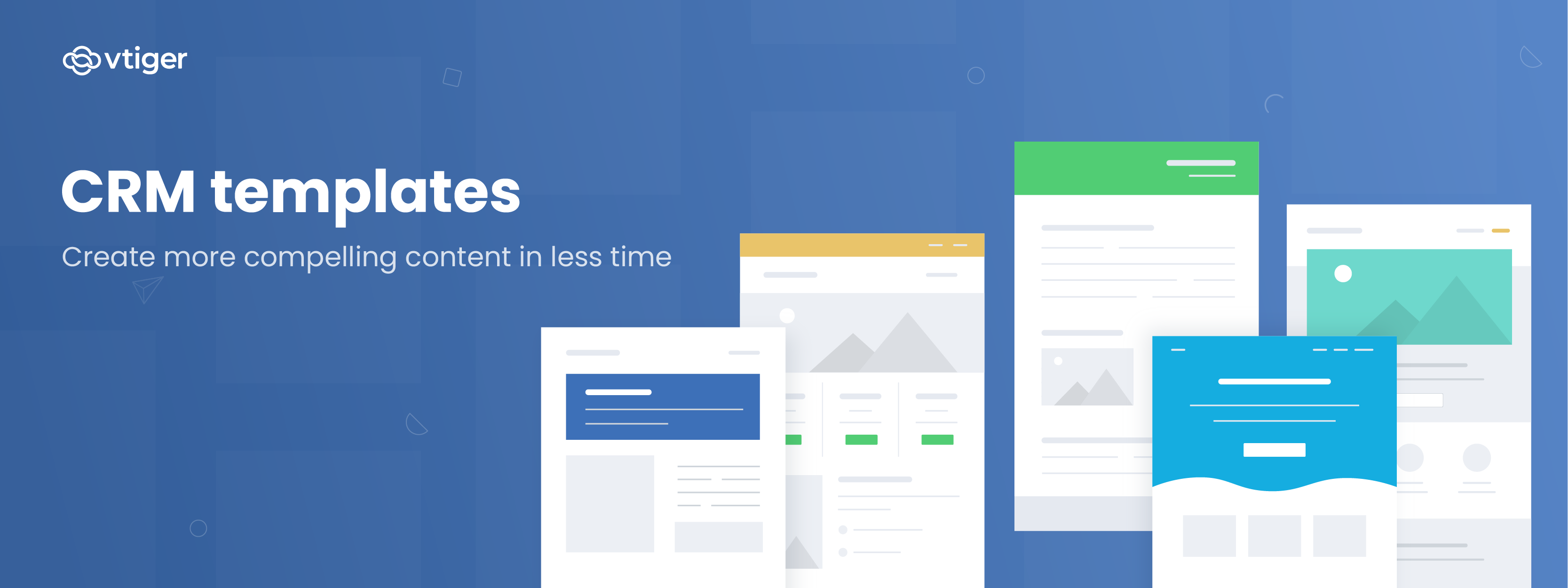Welcome back to the Cut-Down Costs with CRM blog series where we will be discussing multiple dimensions of cost reduction with the help of a CRM.
First, let us see if you have faced these issues.
- Have you faced difficulty in customizing layouts and designs for your documents?
- Do you want to give a unique design to your email campaigns?
- Would you like to customize layouts for documents like invoices?
If your answer to the above is yes, then your CRM might not be helping you out much. Most CRMs come with pre-loaded templates for emails and documents. And if you are a CRM user, you will be familiar with the word ‘template’.
In this blog, you will learn about CRM templates and why they are important for your business. You will also learn how CRM templates can help you in generating eye-catchy content in minimal time.
What are CRM templates
Templates are pre-formatted samples you can use to create emails and documents. Most CRMs come with an inbuilt template feature. They contain a variety of layouts and design elements that can be used to create custom layouts or content that grabs the reader’s attention.
Consider the following examples.
Example 1: You want to send emails to a series of existing contacts with festival offers. You can use customized email templates to draft your email content and make it look attractive and appealing. You can give a unique name to your campaign, add different themes or elements related to the festival, etc. In this way, you will be able to generate quality content in less time and reach out to more customers by creating a marketing list.
Example 2: It is not easy to generate invoices for tens or hundreds of customers manually. But, using document templates, you can focus more on adding accurate content than the overall look of the document. You can also customize the layout or design to give a unique and professional look.
Email Templates
According to Mckinsey, 91 percent of all US consumers still use e-mail daily. The rate at which e-mails prompt purchases is estimated to be at least three times that of social media, but the average order value is also 17 percent higher.
Emails designed in a compelling way help increase subscribers, improve branding, and email response rates, and finally boost sales. Email templates are key to running email campaigns. Ready-made templates also make it easier for marketing reps to add promotional content quickly rather than creating from scratch.
Document Templates
Just like email templates, document templates are used to generate invoices, create contracts, etc., for customers. Customizing layouts with fields depending on the customer requires time and effort. Using pre-loaded templates to quickly change the layouts can be a time saver and help you bring uniformity to your content.
Benefits of Templates

You can save precious time if you are using CRM templates. Having templates allows you to be consistent and standardizes your business content. There are numerous benefits of using templates and they are:
Increased efficiency: Predefined templates allow you to generate more content in less time. You only need to focus on drafting quality content and the rest will be taken care of.
Highly flexible: These templates are convenient and easy to use. They can also be reused or repurposed accordingly. Due to their highly customizable nature, you can provide personalized content to your customers.
Increased consistency: You can create and promote your brand by displaying content in a unified way. Adding business logos, mission statements, etc., will help you provide a superior customer experience.
Improved audience attention: If you are able to produce content in a stylized way, your business will be able to attract more customers which will help you in uplifting the face of your brand.
Does your CRM come with email and document templates?
Vtiger CRM comes with inbuilt Email Templates and Print Templates.
Vtiger Email Templates allow you to:
- Customize email campaigns using different themes.
- Edit a template using HTML coding.
- Automate adding relevant fields such as first name, salutation, etc.
- Customize the campaigns with different elements using drag and drop editor.
Vtiger Print Templates allows you to:
- Print important documents such as quotes and share them with your contacts.
- Create customized PDF files by adding page size orientation, watermarks, etc.
- Add specified currency, decimal separator, etc.
- Access Print templates from different modules.
Take a test drive today!
Sign up for a 15-day free trial and check out Vtiger CRM templates.
———————————————————-
Click the below links to read our blogs in this series
- How centralized data in a CRM can benefit your business.
- How CRM helps you in internal and external collaboration.
- How to use CRM Integrations to conduct Business Smoothly.
- How to improve business communication with CRM integration
- How to build a marketing social media strategy by using social media integration.
- How CRM automation helps streamline your business and enhance productivity.