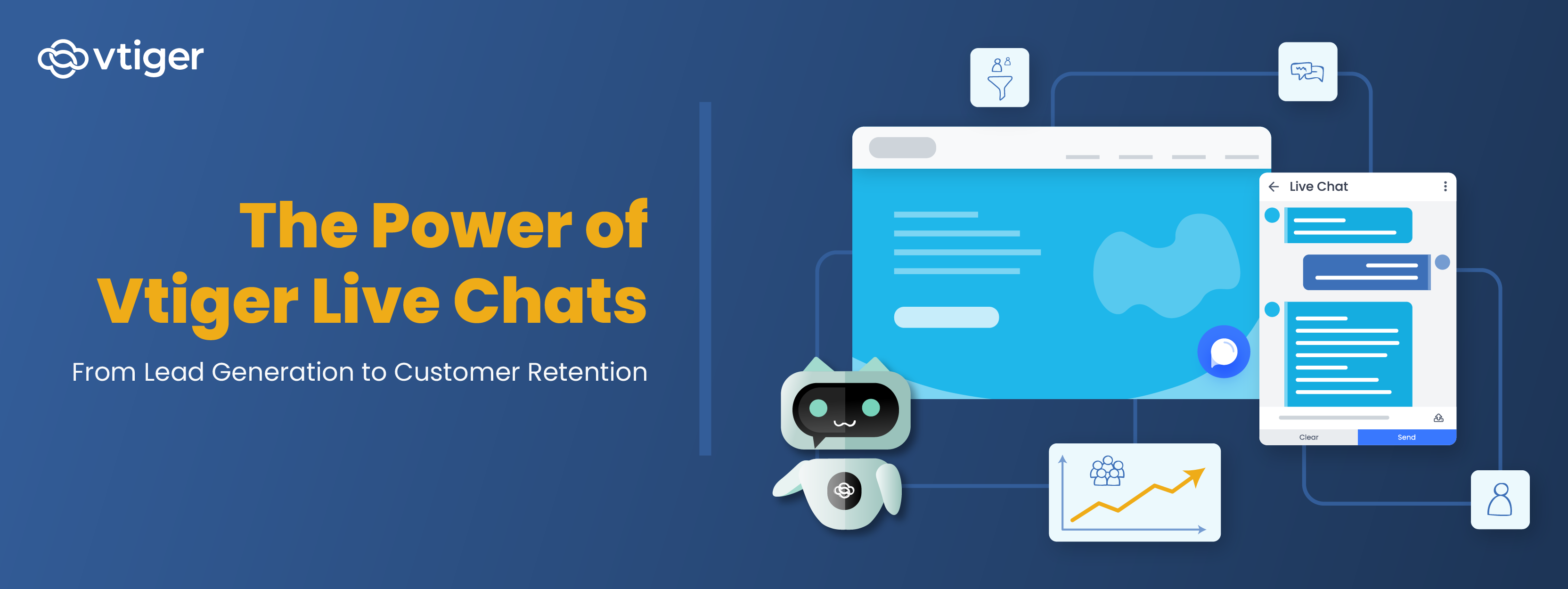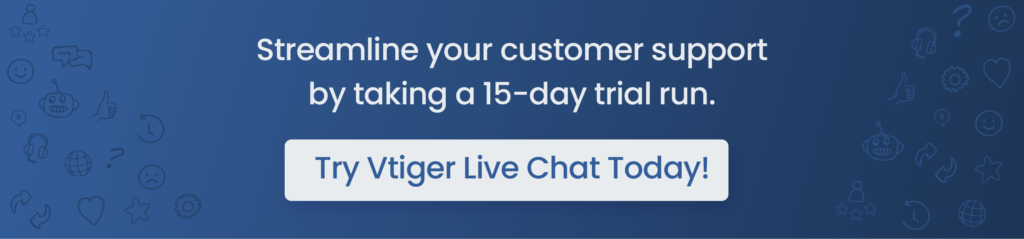Do you still rely on traditional methods of customer service like email or phone?
Are you yet to adopt a live chat tool? If yes, let me explain the challenges of not having a fully functional web chat or live chat application.
Imagine a scenario where your customer has been trying to place an order and they are having trouble during the checkout process. They have emailed the support team but it has been over twenty-four hours and they have not yet received a response. Then they make a call to your customer support number but they are put on hold for around thirty minutes. Frustrated, your customer takes to social media to vent their experience.
If you had implemented live chat, what kind of outcome would you have witnessed? The customer would have been able to quickly connect with a support agent and resolve the issue in real-time.
Businesses today depend more on live chat services because 51% of consumers buy again from companies that offer online chat support, Fit Small Business. This way, you can aim for better customer satisfaction and greater engagement in a short span.
Let us explore more about live chats in detail:
Live chat for instant customer support
Live chat is a real-time communication tool that allows customers to engage with sales or support agents from a company’s website or a messaging platform. If your customer has questions or concerns, your agent or a bot can offer immediate assistance, reducing wait times.
Live chat can be used for a variety of purposes, such as answering product queries, helping customers complete purchases, capturing lead information, and so forth.
By offering live support, you can
- Boost sales by engaging with potential customers who visit your website.
- Build rapport with clients and understand their needs more closely.
- Enhance customer engagement and build long-term relationships.
Live Chat vs Phone Call vs Email
One of the biggest advantages of live chat over phone calls or email is its ability to provide on-the-spot assistance. It is convenient for customers who are short on time or who have simple questions that can be answered quickly.
On the contrary, phone calls and emails may involve longer wait times which can disappoint the customer and affect customer churn.
Do You Know: You can now integrate a chatbot with your Live chat, combining the efficiency of AI with the personal touch of human assistance. Sync your knowledge base with the bot and solve a large number of business queries, serve customers 24/7, automate replies, etc.
Discover the full potential of chatbots with Vtiger Custom Bot
Can CRM with live chat offer greater benefits?
Customers today are looking for an all-around engagement rather than just focusing on individual transactions. They expect businesses to push the envelope and deliver personalized experiences. For that, you need CRM software with a live chat feature.
CRM live chat software can go beyond the basics of online chat functionality. It allows you to:
- Get a unified view of chat histories in one centralized location.
- Engage with potential leads from different social channels.
- Analyze customer behavior and nurture leads for better conversions.
- Streamline conversations between your marketing, sales, and support agents and ensure consistent messaging across all touch points.
- Gather valuable data on customer interactions and generate robust reports. This information can be used to make data-driven decisions and improve overall customer service strategy.
Live Chats integration in Vtiger CRM
Now, having recognized the importance of live chat CRM, you may be wondering where to find it. Well, Vtiger’s Live Chats integration is the perfect solution for your needs.
In Vtiger CRM, you can install the Live Chats feature from the Extension store. You can tailor the design or style of the chat window to align with your website design. Utilize the Vtiger Live Chats module to its full capacity in the following ways:
1) By rephrasing chats: Leverage Calculus GPT and refine chat responses to deliver perfect replies. Maintain the right tone and accuracy to make customer interactions feel more personalized and engaging.
Consider this example. If you have written “Hi, can I help you?” in the chat space, you can quickly reword the text using AI to make it more polite and professional. So, it may suggest phrases like “Hi, how may I help you?” or “Hi, I am here to assist you.”
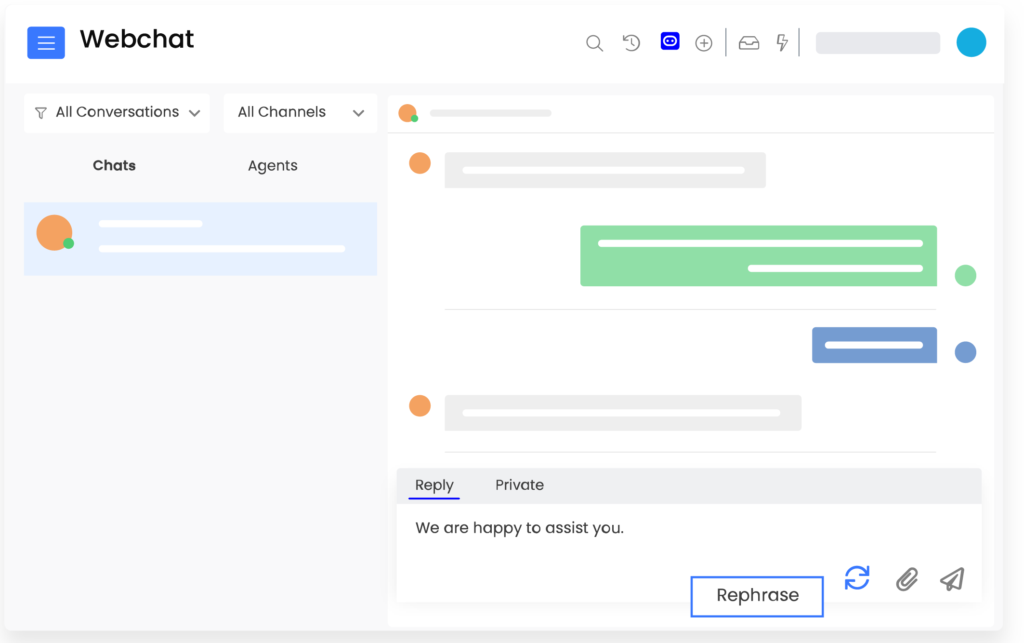
2) By transferring chats: Transfer a chat synopsis with other online agents if you get high-priority tasks during the chat or if a particular issue requires specialized knowledge. All this is possible with the help of Live Chats powered by Calculus AI.
Customers can receive faster and more accurate assistance by allowing agents to easily transfer chats to the appropriate team or individual. This leads to higher satisfaction and loyalty.
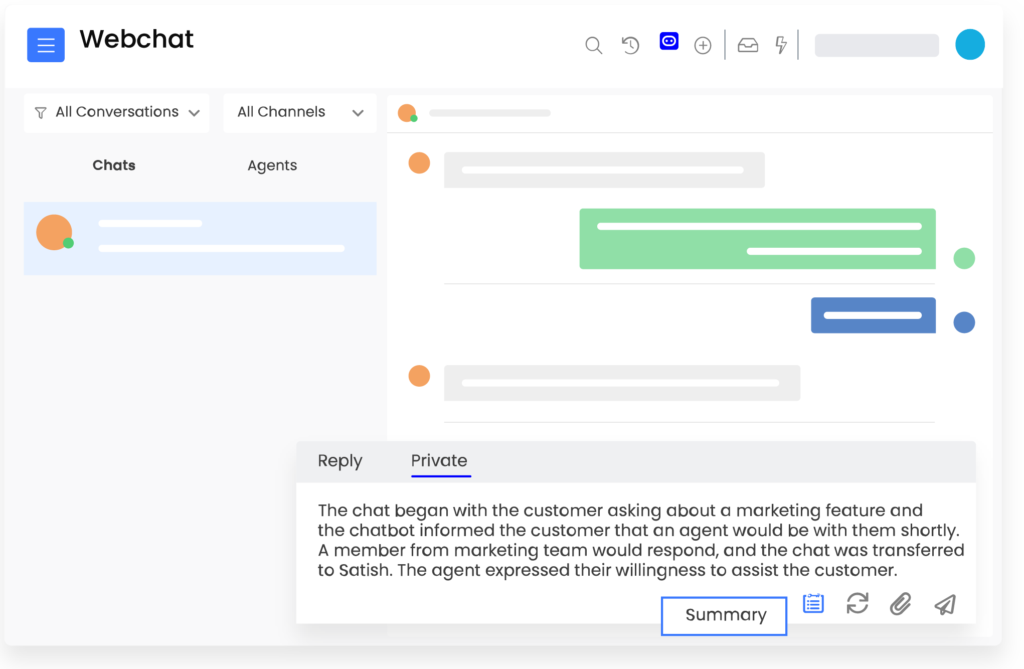
3) By using chat templates: Chat templates are pre-written responses that can be inserted into a chat conversation to answer frequently asked questions. It is useful for agents who handle volumes of chats to quickly provide the right and consistent information without having to type out the same response multiple times.
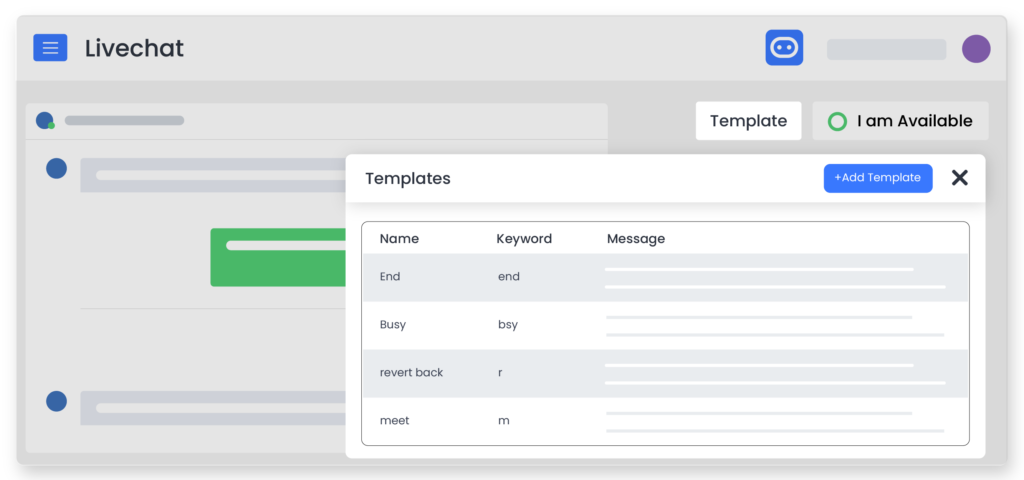
4) By filtering conversations or channels. Narrow down your search if you want to access relevant information with the filter option. It enables you to refine search results and create custom views.
Suppose you want to check all the interactions that have happened recently. You can select New Conversations from the drop-down menu and extract information easily. Similarly, you can check chats coming from different social channels like Facebook, WhatsApp, and more.
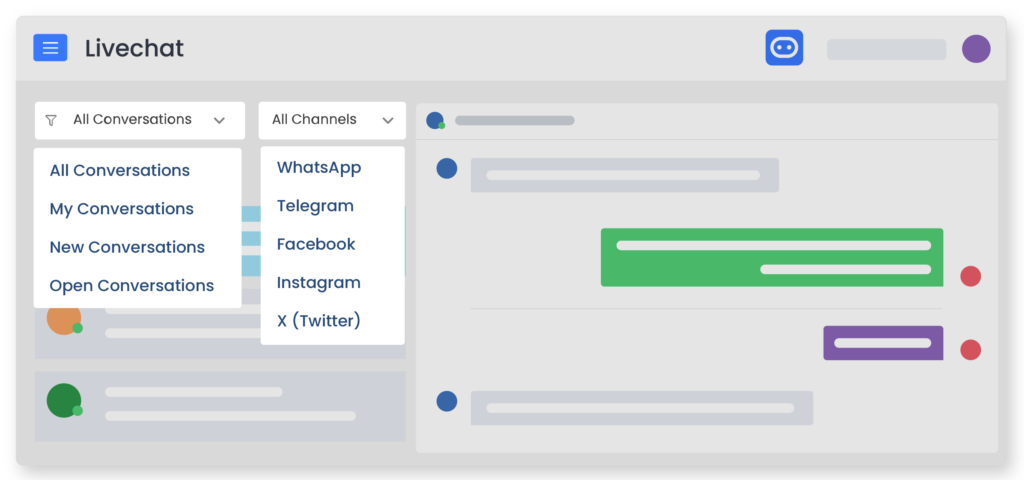
Other miscellaneous actions that are possible using Live Chats are sending private messages to your customers, sharing attachments of invoices or contract details, accessing older conversations to cross-check important details, and so on.
Uncover more insights by reading this article
How to evaluate success with the Live Chats integration
Consider the following key metrics to evaluate your business success with Vtiger Live Chats integration:
- Response Time: It is the time taken for an agent to resolve a customer query. You can measure the First, Average, and Maximum response periods to monitor how quickly the agent has reverted to the customer.
- Ratings and Feedback: Evaluate customer satisfaction to identify areas of improvement, like agent performance or process changes, and optimize customer experience.
- Message word count: Track the number of words used by the agent or client during live interaction. A lower message count may indicate that an agent is able to communicate clearly without going into details. On the other hand, a higher word count may suggest that the agent is providing detailed information to clear a customer’s doubt.
So, are you ready to revolutionize your customer conversations?