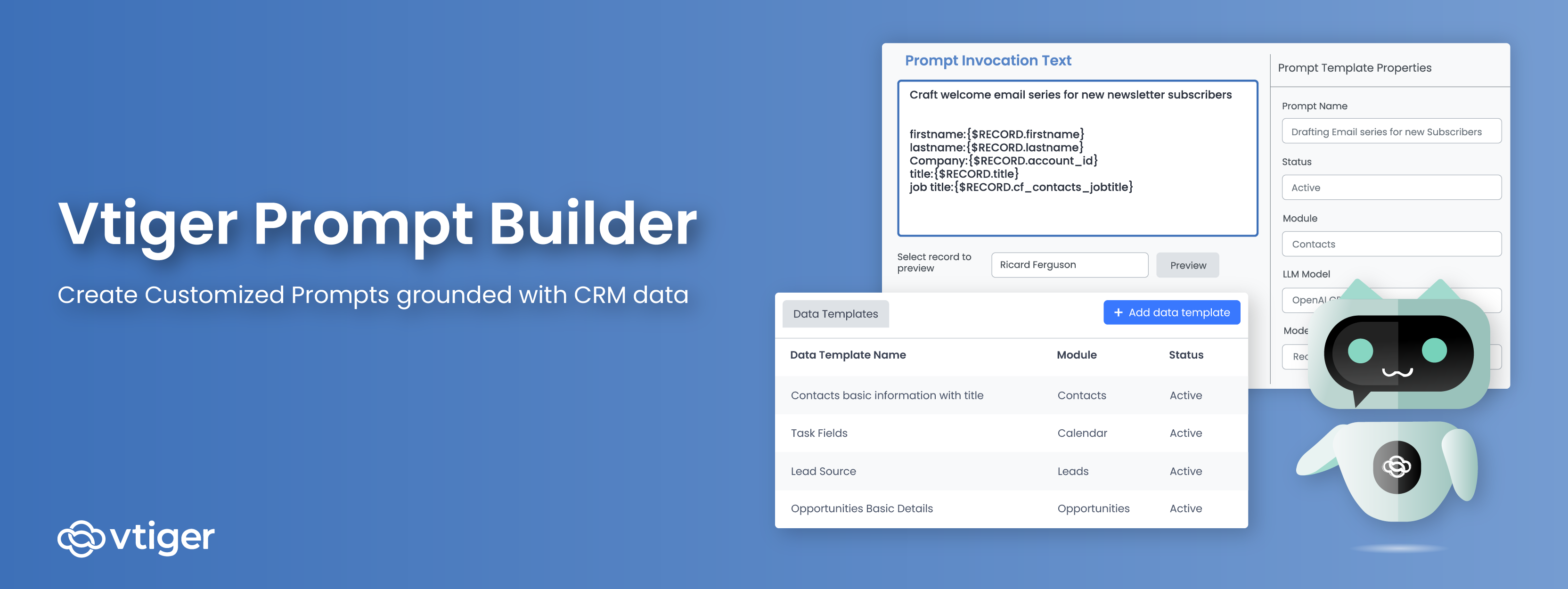Generative AI has significantly transformed the way content is created. Given the right prompts, it can produce articles, blog posts, and even books. This is because generative AI tools, such as ChatGPT, function on the basis of Large Language Models (LLMs).
These models are AI algorithms specifically designed to process and learn from extensive data sets available on the internet. Further, these tools rely on LLMs to create human-like texts and provide important information to users in minutes.
This efficiency might explain why generative AI is increasingly being incorporated into business processes. As stated in the McKinsey article on Prompt Engineering1, Gen AI tools could create value from increased productivity of up to 4.7 percent of the industry’s annual revenues.
So, how about a generative AI feature in your CRM?
When it comes to getting the summary of a particular contact or checking high-priority cases or issues to be resolved, ChatGPT or any other AI model may not be useful.
However, if your CRM comes with an AI feature, you can train the model with business-specific data for it to respond to your questions rapidly. Keep in mind that while interacting with the CRM system, it is crucial to craft well-structured prompts for optimal results. The quality of the prompt or instruction directly impacts the accuracy of the output generated by AI.
And, to generate such top-notch AI prompts to extract in-depth business information, Vtiger has introduced the Prompt Builder. Let us not stop here, there is more to explore.
What is Vtiger’s Prompt Builder
A prompt in the context of AI is a set of questions or instructions that you can ask AI tools in natural language to retrieve information. For example, you type a question in the chat space, “What is a CRM?” or “Draft an email copy highlighting discounts” are all prompts.
Vtiger’s Prompt Builder, part of Calculus AI, is a tool that helps you create custom prompts. It enables you to create various prompt templates by giving instructions to the AI model. You can use these templates to leverage CRM data and generate customized responses.
Core Concepts of the Prompt Builder
You should pay attention to 2 core concepts of the Prompt Builder. They are:
1) Data Grounding: It is the process of connecting the prompt or query to CRM data or other sources to generate accurate and meaningful responses. By grounding the data, the Prompt Builder ensures that the output is based on factual information and is tailored to the user’s request, leading to more precise results.
2) Prompt Engineering: It refers to the process of designing prompts to generate specific responses based on pre-defined conditions. It involves understanding user’s requirements and identifying appropriate data to achieve better results. In Vtiger, the Prompt Builder is a low-code platform that allows CRM admins to create templates without requiring extensive coding knowledge.
How the Prompt Builder works
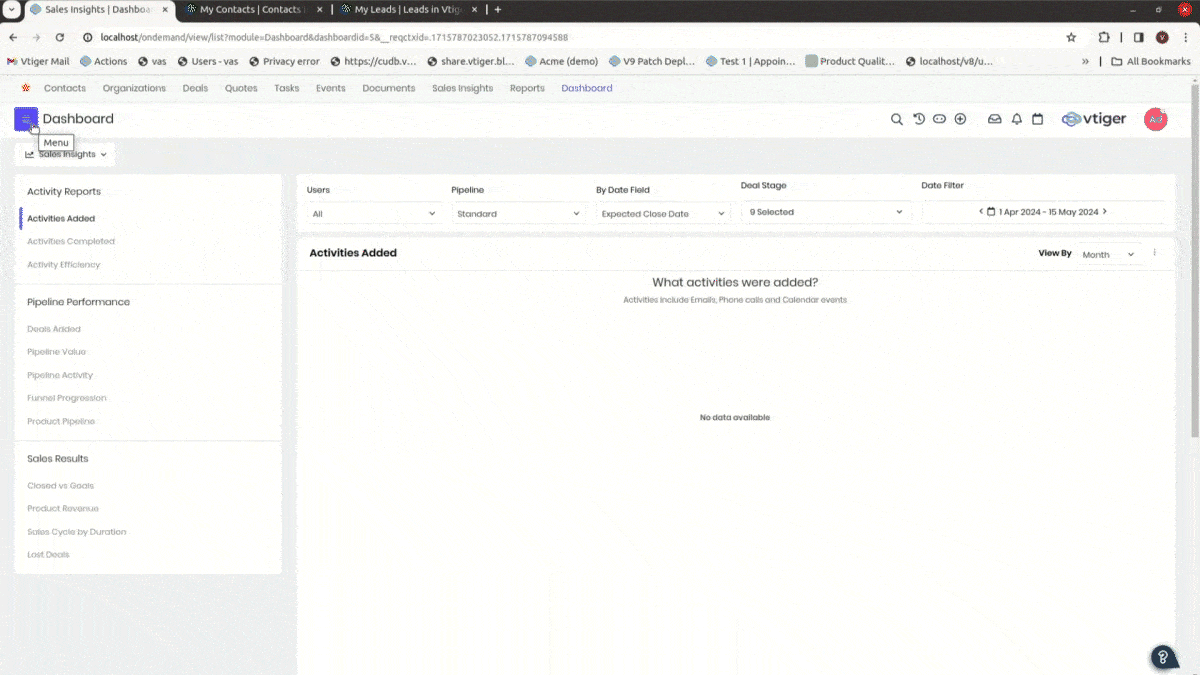
Install Calculus AI Add-On from the Vtiger Extension Store to utilize Prompt Builder to its fullest. Once you install it, it will be available in the Bot Management module.
There are 3 essential aspects of Prompt Builder in Vtiger CRM: Data Templates, Prompt Templates, and Modes
Data Templates:
These templates provide a consistent format for storing CRM data to create prompt templates. Let’s say you want to create a data template of contacts with primary information.
Click on Add Data Template and capture the necessary information of the recorded contacts like First Name, Last Name, Primary Email, etc. You should also fill in other details such as the Template Name, the Module from which you want to gather information, etc. Once all the details are added, save the template for future reference.
Prompt Templates
Once you successfully create data templates, you can use or reuse this data to create various types of prompt templates. Once the templates are created, you can preview or test responses with various records.
Creating Prompt Templates in Record and List Modes
Vtiger offers two modes for creating templates: Record Mode and List Mode.
Depending on the type of prompt you are generating, you can select the appropriate mode. For instance, if you are creating a prompt to write an email, the Record mode would be suitable, whereas if you are crafting a prompt to fetch the top three items from a list, the List mode would be more appropriate.
Let’s look at a Use Case
Suppose, you want to check how many leads are open from May 9, 2024 to May 31, 2024. Manually checking the number of open leads can be time-consuming.
On the contrary, if you build a prompt template giving specific directions with relevant data like lead source, lead created time, etc., you can quickly collect the necessary information from the relevant Vtiger module in an easy manner. This will help you in receiving contextual answers from AI.
Similarly, you can empower different teams in your organization to streamline their workflow with this AI assistant:
- Marketing Team: To create follow-up email campaigns based on the previous engagement.
- Sales Team: To share the summary of a contact like primary information, conversations, and purchase history with their manager.
- Customer Support Team: To check the last case reported by a particular customer
Top 4 Benefits of a Prompt Builder
You might be curious about the advantages of adopting the Prompt Builder for your business. In fact, there are numerous benefits to be gained. Let us take a look at the top 4 for now:
1) Improved Accuracy: The Prompt Builder can help you create clear and specific prompts that are more likely to provide relevant responses from the AI system. By grounding CRM data, you can generate accurate replies with concrete evidence.
2) Time-Consuming: It can save users time and effort in crafting prompts from scratch. You can repurpose information available in data templates such as primary email addresses, contact numbers, etc., to build as many templates as possible.
3) Customized Responses: It provides you flexibility in how prompts are created and used. For example, the Prompt Builder might allow users to customize prompts based on the type of output they need, such as a summary or analysis. You can also personalize it to make it Less Formal, More Creative, Longer, Shorter, etc.
4) Accessibility: With zero technical knowledge required to build it, prompts make it easier for users to access it and expand the customer base for AI devices.
- https://www.mckinsey.com/featured-insights/mckinsey-explainers/what-is-prompt-engineering