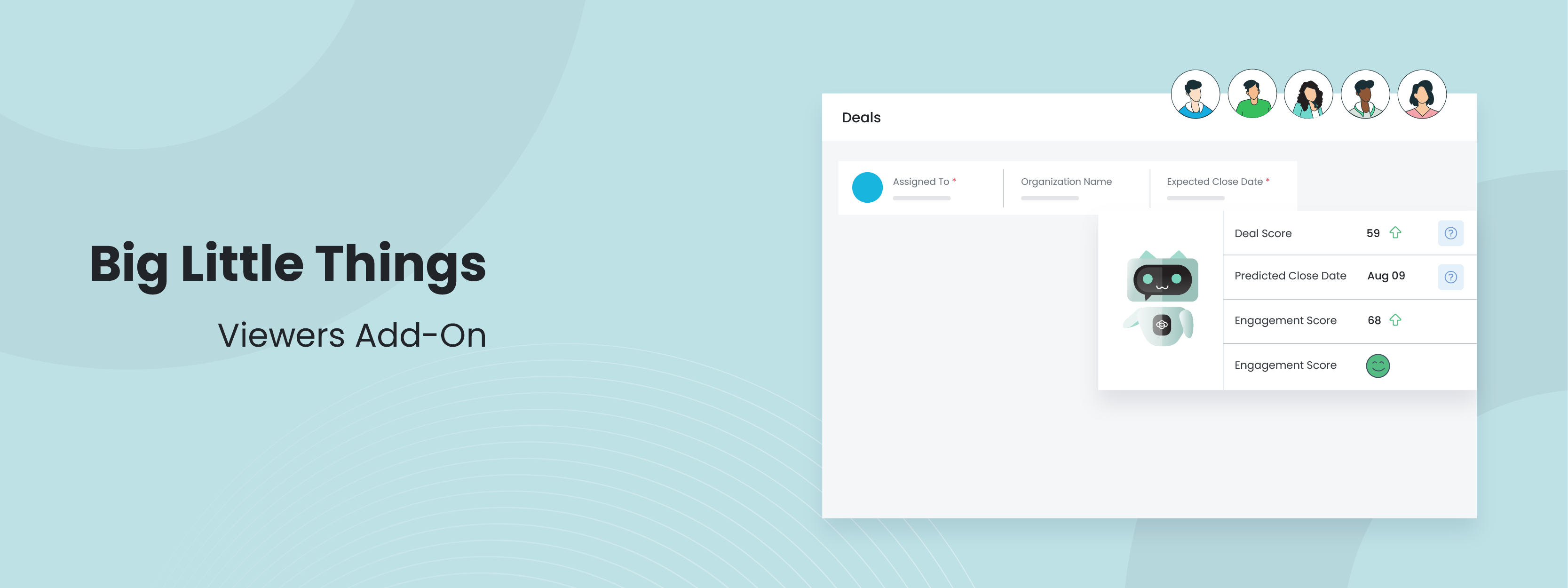Welcome back to the blog series Big Little Things, where we highlight some of the lesser-known and sometimes overlooked features and enhancements in Vtiger CRM that pack a big punch. This post highlights the Viewers Add-On, a feature in the CRM that offers greater visibility and helps increase team collaboration.
Why add Viewers
The primary benefit of the Viewers Add-On comes into play when multiple team members are focused on the same task. Being able to see who else is viewing a record will allow your team members to know who else is actively viewing and working on a task.
What is Viewers
Viewers allows a Vtiger user to see who is viewing each record in real-time. When any CRM record is open in the detail view, a list of users in the header will be visible. This list contains which users are viewing the record at that time. If more than three users are viewing a record then the additional users will be available in a link titled ‘More’.
Features:
- A list of active users viewing the current record will be visible.
- The user’s profile image will display in the header. If they have not added a profile image, it shows the first two characters of their name.
- When hovering your cursor on the User image, the user’s full name will be displayed.
Adding Viewers to the CRM
The Viewers Add-On is available on the Add-Ons page of the CRM. To access the page, go into the menu within the CRM. In the menu, you should see the Add-Ons button at the bottom-left-hand corner.
Once you are on the Add-Ons page, search for the viewers Add-On in the search bar at the top of the screen.
Click the ‘Buy’ button to add the feature to your CRM.
The add-on does cost $15 a month, which will be added automatically to your invoice within the CRM.
Once added, the viewers feature will be available for all users within your CRM instance.
This add-on is available in the following editions of Vtiger:
- Vtiger One Professional Edition
- Vtiger One Enterprise Edition
Viewers for Support
Once you have configured the Mailroom in the CRM to generate cases for your support team, you will likely have multiple new cases come into the CRM at similar times.
With Viewers, your support team members will know who is currently viewing new cases. This process will allow them to prioritize and reply to cases other team members are not currently viewing. If the issue is complex, they will also be able to contact the other team member viewing a support case to review the issue further.
Viewers for Sales
On the Sales side, you will likely be generating new leads through multiple pathways such as webforms and imports. These new leads may already be assigned to specific users through auto-assignment, but others may be assigned to the sales team as a group to be picked up when appropriate. Viewers would allow your sales team members to see who else on the team is actively viewing a Contact record and switch focus to a separate lead for initial communication.
Overall, the Viewers Add-On offers greater flexibility between team members and helps increase collaboration efforts. If Vtiger CRM users within your company often find themselves working on the same tasks or cases when it is not needed, I would highly recommend giving Viewers a try.
Click here to sign up for a 15-day free trial or try our forever free Pilot edition.