| Email Sender Guidelines by Microsoft and Apple 2025: Microsoft’s Outlook and Apple’s iCloud have joined Google and Yahoo in enforcing strict standards for users sending bulk emails daily. In addition to the existing best practices released by Google and Yahoo, Microsoft and Apple have introduced further guidelines to ensure better email security and deliverability. They are: Microsoft Outlook Mandatory SPF, CNAME, DKIM and DMARC authentication: All senders must adhere to SPF, CNAME, DKIM and DMARC framework to verify sender identity and email spoofing (Refer to the section below to learn more about it) Email Hygiene Recommendations Valid sender identity: Ensure the “From” or “Reply‐To” address is valid to confirm the sender’s authority. Visible unsubscribe option: Provide a clear and visible unsubscribe button for recipients to opt out of further messages. Remove invalid email addresses: Clean up invalid email IDs regularly to reduce bounce rates and prevent your emails from being marked as spam. Clear email subject lines: Use accurate subject lines, avoid misleading headers, and ensure your recipients have opted in to receive messages. Important Note: All Microsoft (Office 365) users must review and update their SPF, CNAME, DKIM, and DMARC records before May 5, 2025. Noncompliance will result in your emails landing in the junk folder and ultimately being rejected. Click here to learn more iCloud In addition to implementing SPF, CNAME, DKIM, and DMARC authentication, make sure to follow the guidelines listed below: Get Consent: Only send emails to recipients who have explicitly subscribed to your mailing list. Avoid using purchased, rented, or appended email lists. A clear unsubscribe button: Provide a visible and functional unsubscribe link in every email. Add ARC Headers for Forwarded Emails: When forwarding emails, be sure to add ARC headers. Comply with Email Standards: Ensure your emails fully adhere to the RFC 5321 and RFC 5322 standards. Publish Reverse DNS Records: Set up reverse DNS entries to identify your IP addresses and map them back to your domain to improve deliverability and sender identification. Click here to learn more |
Are you someone who sends bulk emails regularly to your customers? Considering the volume of emails you send, are you sure that your emails are not getting flagged as spam?
In the era of digital communication, staying aligned with email communication guidelines are of great importance for your messages to reach the intended audience. As Google and Yahoo are industry giants when it comes to email service providers, they consistently refine their policies with best email practices.
And, this time they have come up with a new set of sender guidelines which will be effective from February 2024. These changes aim to strengthen the security of email communications and improve the overall user experience.
Why these guidelines are important for email senders
Email remains a cost-effective way to connect with customers but there have always been challenges of spam, phishing attacks, and other security threats due to a lack of authentication. To improve email authentication, these service providers have released strict protocols that senders should comply with for better email deliverability.
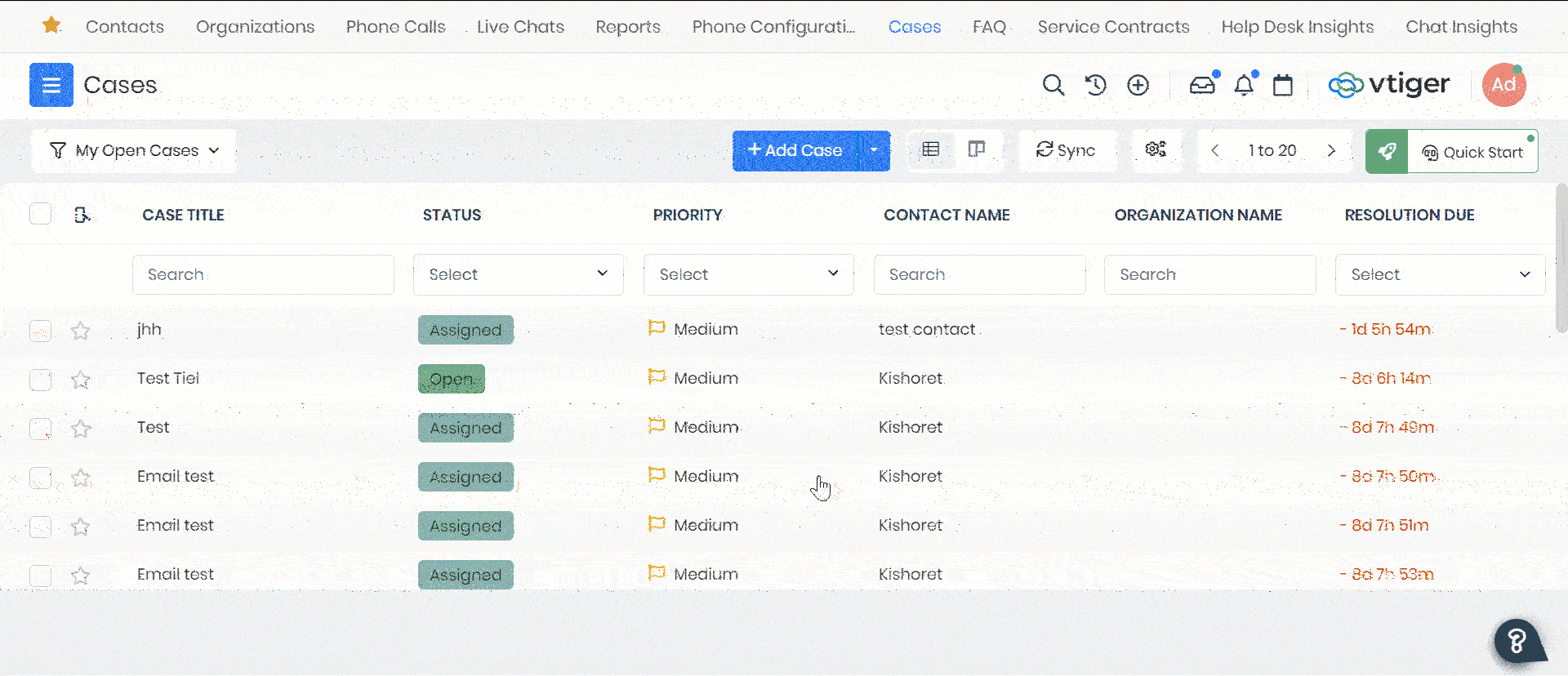
3 important requirements to ensure email delivery
If you are someone who sends mass emails (5000 emails or more) using Google and Yahoo, ensure the following checks are performed to optimize your email marketing efforts:
Authenticate your email with SPF, DKIM, CNAME and DMARC to establish credibility
You should implement two email authentication methods:
- Sender Domain Framework (SPF): It allows domain owners to identify the mail servers that are authorized to send emails. Also, when the email is received, the recipient’s email server can verify the authenticity of the sender’s domain.
- Domain Key Identified Mail (DKIM): Using this method, you can add a digital signature to all outgoing emails. This will help your emails look legitimate to your recipients and build a good reputation.
- Canonical Name (CNAME): CNAME is a user-friendly domain name that redirects to a complicated domain address.
Create SPF and DKIM records to reduce email spoofing (a technique used by spammers to send emails that appear to come from a verified source) and phishing practices (involves attackers sending deceptive emails that trick recipients into disclosing sensitive information).
And, a CNAME record can help you point multiple domain names to the same IP address. This is useful if you want a specific domain map to the same location as a different domain address.
Explore Now: How to create Vtiger SPF, DKIM, and CNAME records and establish good sender reputation
Implement DMARC policies
Domain-based Message Authentication, Reporting, and Conformance (DMARC) is built upon SPF AND DKIM protocols. It instructs email servers to take appropriate actions if they receive messages that fail to pass SPF and DKIM rules. DMARC is an additional security layer that helps businesses to manage and secure their emails.
Create a DMARC record with Vtiger to strengthen your email communication practices
One-click unsubscribe button for users to stop incoming messages
Allow your customers to opt-out from receiving emails with an “Unsubscribe” link or button in the email header. Gmail and Yahoo have made it mandatory to highlight the unsubscribe button for promotional emails allowing users to restrict incoming emails promptly when they no longer need them.
Reduce complaint rate threshold
Nobody likes spam messages getting flooded in their Inboxes. As per Gmail, email senders should keep spam complaint rates below O.3% else you will have a hard time reaching your customer’s inboxes.
Therefore, email marketers should implement the necessary authentication measures to foster effective and trusted communication with their customers.



