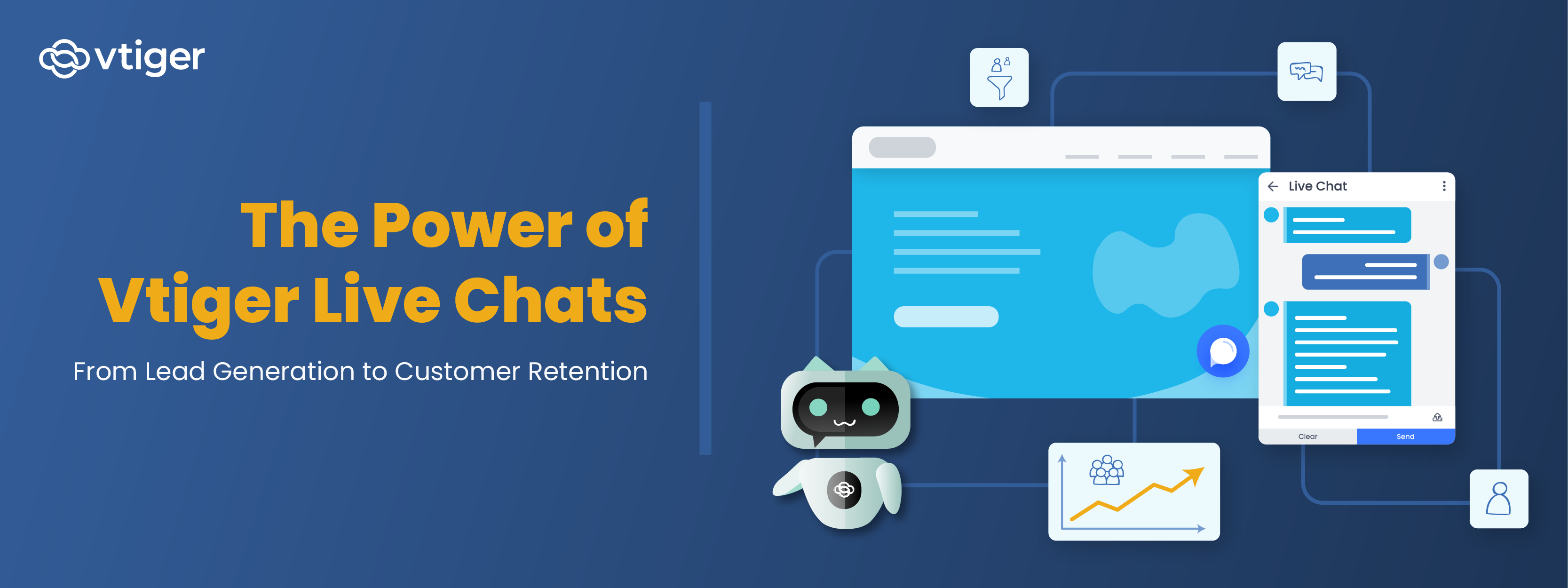Standards for customer service have never been higher. Driven by companies like Amazon and Zappos, and propped up by positive social recognition, the onus has fallen on small businesses everywhere to provide great customer service in order to stay competitive. While most small businesses offer phone and email support channels that are good enough for one-touch interactions, such as complaint reports – longer standing problems that require multiple interactions or more than a few words leave customers dissatisfied. After all, the long wait times for phone and email responses, and the persistent lack of transparency into how their cases are progressing come a time when customers are most unnerved. For support teams working with multiple open cases at a time, this also creates increased overhead because of continuous requests for status updates, driving efficiency down.
Vtiger’s new customer portal helps businesses drive both customer satisfaction and business efficiency up – a win-win for customers and small businesses, by giving customers tools to self-serve, engage, and see into the problem resolution process.
To customers, the branded portal is as professional an interface as there comes. By logging in with their username and password, customers can browse an FAQ to resolve smaller problems, or if necessary, create new cases, track those cases as they’re being worked on, and upload documents related to cases or anything else a business might need them for. Additionally, as much or as little of their interaction history, from quotes and invoices, to purchase histories and more can be made automatically visible through the portal. This can help emphasize and strengthen the relationship between a business and its customers. Check out some features that make Vtiger’s new customer portal better than ever:
Enable customers to submit, update and track customer service cases
Provide your customers with an intimate, branded customer service experience by letting them log in to your customer portal to create cases for your customer service team to address. Case forms have customizable fields, to which customers can add any amount of information, or upload documents or images before hitting “submit”. After submitting, they can return to check on the case’s status, or add more information or documents if your team needs more information to resolve the problem. On the back-end, these tickets flow into Vtiger CRM’s tickets area for your team to see, prioritize, and respond to. This gives your customers a transparent, beautiful experience, and frees up your support team to address customer problems instead of just recording them.
Exchange documents, quotes, and invoices with customers quickly and easily
Ever sent a customer a few different quotes, only to have them ask for you to send them again? This slows down deals, and creates the undesired perception of a lack of organization. Vtiger’s customer portal ensures that you never have this problem again. Logged in customers automatically see any quotes, invoices, or other documents you’ve created for them in Vtiger. If customers need to share documents back with you, they can upload them (up to 25MB per file) in just a few clicks. Because the portal is connected to their Vtiger record, all shared documents become visible in the customer’s record in Vtiger, so your sales and support teams never have to go searching for document histories again.
Let customers see and feel good about progress made toward deals and projects
When regarding next steps in purchase or complaint procedures, a recently conducted customer experience survey found that 89% of customers expect transparency. With Vtiger, let your customers see any updates toward deals or projects they’re involved in. Additionally, any quote created, invoice added, or record update made in Vtiger is instantly visible to customers through the customer portal, meaning that they feel more involved in progress – driving feelings of ownership, trust, and satisfaction.
Provide instant answers to frequently asked questions with a knowledge base
The knowledge base in Vtiger’s customer portal provides customers with answers to frequently asked questions. Whether they’re looking for protocols to file a complaint, or for help setting up new hardware, making the knowledge base available can save service rep time through reduced call and email volumes, and can actually increase customer satisfaction. In fact, a recent Zendesk report indicated that more than half of customers prefer using self-help resources over reaching out to a company’s customer service representatives when in need of help – making the knowledge base a win-win for both organizations and customers.
Learn how to set up and use Vtiger’s customer portal by reading the customer portal documentation, or feel free to email us at [email protected]