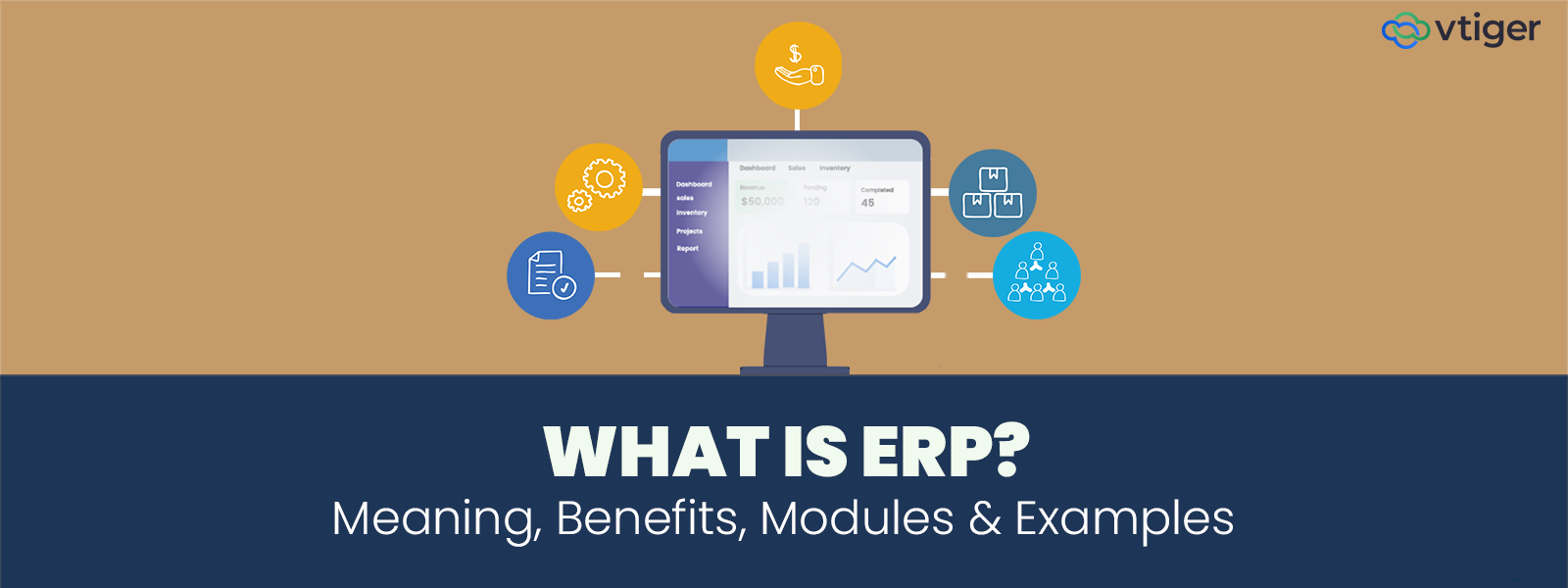SaaS CRM, or Software as a Service CRM (Customer Relationship Management), is a cloud-based solution. A SaaS CRM is designed to improve customer lifecycle management, sales, and marketing automation through a centralized web-based ecosystem.
Unlike on-premise CRMs that demand heavy server maintenance and dedicated IT teams, SaaS CRM operates on an infrastructure-friendly model. This model can integrate with the workflow of the concerned business operations. It leverages multi-tenant cloud architecture, ensuring high availability, data security, and instant scalability accessible via any standard browser or mobile interface.
With advanced modules for lead scoring, workflow orchestration, and revenue forecasting, SaaS CRM Fast-scaling SaaS startups, D2C brands, and enterprise retail chains adopt it to enable real-time analytics, seamless API-driven integrations, and cross-functional team alignment; drastically reducing sales cycle friction while improving customer retention metrics.
How Does a SaaS CRM Work?
A SaaS CRM operates as a fully cloud-based customer management system where all data, workflows, and interactions are maintained on remote servers rather than installed locally. Businesses simply log in through a browser or mobile app to access customer profiles, track deals, and manage marketing or service activities; no hardware setup or in-house IT infrastructure required.
The software is hosted on enterprise-grade cloud servers, offering encrypted data storage, automatic backups, and multi-device accessibility. This method of hosting architecture removes the need for heavy IT maintenance while providing teams with a single, centralized interface to manage operations seamlessly.
SaaS CRMs follow a pay-as-you-go subscription model, allowing companies to scale user seats, data storage, or advanced modules based on growth demands. Startups and enterprises alike benefit from predictable operating expenses rather than high upfront investments.
Data synchronization happens in real time. For example, updates made by a salesperson in one city instantly reflect for a marketing manager present in another. This live collaboration eliminates information silos, accelerates response times, and supports smarter business decisions.
Far beyond being a basic sales tool, modern SaaS CRMs function as growth enablers, integrating analytics, automation, and omnichannel communication to keep businesses customer-focused and agile.
Also Read: What is a CRM
Key Features of SaaS CRM Software
SaaS CRM platforms are designed to manage and improve customer relationships by centralizing customer data, automating sales and marketing processes, and thus providing better customer support. Here’s a breakdown of features that make them important for growth-focused businesses:
- Contact Management: A good SaaS CRM provides efficient and easy contact management, allowing the user to organize and store customer information in one central database.
- Sales Pipeline Management: Sales Pipeline management allows businesses to manage their sales processes from A to Z by tracking the progress of all deals. This feature lets salespeople identify any obstacles and forecast future sales.
- Process and Task Automation: Automated workflows handle repetitive actions like drip campaigns, SLA-based lead distribution, and renewal reminders, allowing sales teams to prioritize high-value opportunities.
- API-Driven Integrations: Pre-built connectors and REST APIs link the CRM with email clients, WhatsApp Business API, ERPs, and payment gateways, ensuring a frictionless flow of customer and transaction data.
- Analytics and Reporting: AI-assisted dashboards track KPIs like conversion velocity, churn risk, and cohort behavior, providing actionable intelligence for sales ops and marketing teams.
- Mobile-Optimized Access: Native mobile apps with offline sync empower field teams to update deal stages, log activities, and respond to leads instantly, reducing response latency and improving CX.
- Bonus: Here’s a quick comparison to show how SaaS CRMs outperform traditional CRMs in everyday business scenarios:
| Feature | Traditional CRM | SaaS CRM |
| Setup & Maintenance | Needs on-site servers &IT team | Cloud-based, no hardware needed |
Cost | Heavy upfront cost | Monthly/annual subscription |
Updates & Upgrades | Manual, often delayed | Auto-updates, always up-to-date |
Accessibility | Limited to office network | Anytime, anywhere (mobile/web) |
Scalability | Complex & expensive | Easy to scale as business grows |
| Data Control | Hosted by the provider | Full control over data |
Why Businesses are Adopting SaaS CRM
Global digital adoption is transforming how companies operate, and CRM has moved from being a supporting tool to a core business requirement. SaaS CRM fits naturally into this shift because it combines accessibility, cost efficiency, and real-time data management.
The economic advantage is one of the strongest reasons for its adoption. Traditional CRMs require investments in servers, IT maintenance, and dedicated teams, which smaller businesses often cannot afford. SaaS CRM operates on a subscription model, which allows companies to pay only for what they need and expand features as they grow. Since the software is hosted entirely on cloud servers, there is no dependency on local installations or infrastructure, reducing both cost and operational complexity.
This approach supports the mobile-first method, a way many businesses now function. With customers interacting across multiple channels and digital payments running continuously, sales and marketing teams need systems that update instantly. A change made by a representative in Glasgow becomes visible to a manager in Melbourne within seconds, allowing faster decision-making, quicker follow-ups, and better coordination among teams working in different locations.
The impact is evident in performance. Retailers are improving repeat sales by automating follow-ups, D2C brands are tracking customer journeys to personalize marketing, and educational institutes are managing inquiries and admissions through structured pipelines.
Unlike open-source CRM software that requires technical customization, SaaS CRM is ready to deploy and easy to scale.
Benefits of Using SaaS CRM
For businesses scaling in a digital-first economy, SaaS CRM has shifted from being an optional tool to becoming a strategic growth enabler. It is not just about convenience; it transforms how teams work, spend, and engage with customers.
Lower Initial Investment
Instead of investing in servers and in-house IT teams, companies can simply subscribe and start. The majority of businesses that use SaaS CRM have claimed that this pay-as-you-go approach is one of the biggest reasons why the adoption rate is so high!
No Maintenance Overhead
System updates, security patches, and version upgrades are fully managed by the provider. Gartner highlights that most businesses choose SaaS to escape the constant IT dependency that traditional and open-source systems demand.
Effortless Scalability
Adding new users or expanding to new teams takes minutes, not months. SaaS CRM platforms must scale smoothly to make it an ideal choice for fast-growing companies where team sizes and sales goals keep changing.
Real-time Team Collaboration
Every update, whether it is a closed deal or a new lead, reflects instantly across the system. IBM reports a 35 percent increase in productivity for companies using cloud-based CRM, thanks to the synchronized workflow.
Enhanced Data Security
With enterprise-level encryption, regular backups, and monitored servers, data stays safer than most in-house or open-source setups could guarantee.
Improved Customer Interactions
Sales and support teams have immediate access to purchase history, conversations, and behavioral patterns, enabling quicker responses and personalized experiences that strengthen customer loyalty.
Faster Onboarding
There is no installation process or long setup phase. Nucleus Research confirms that SaaS tools cut onboarding time by more than half compared to traditional CRMs, letting teams focus on selling rather than system configuration.
Use Cases of SaaS CRM in Different Industries
SaaS CRM has evolved into an industry-specific growth enabler rather than just a generic sales tool. Its ability to centralize data, automate tasks, and provide real-time insights makes it relevant across multiple sectors. Here is how different industries are applying it effectively.
- E-commerce
Online retailers are using SaaS CRM for behavioral analytics, customer segmentation, and automated retargeting workflows. Instead of sending bulk offers, brands track browsing patterns and trigger personalized campaigns at the right purchase stage. MarketsandMarkets reports steady growth in CRM adoption as customer expectations for curated shopping experiences increase.
- Real Estate
Property consultants and developers integrate SaaS CRM with listing portals to collect inquiries, score leads based on buying intent, and manage high-ticket prospects through drip campaigns. Scheduling site visits, automating documentation follow-ups, and tracking deal stages have become standard practices, reducing manual intervention in long sales cycles.
- Education
Universities and coaching institutes utilize SaaS CRM to manage student application details—right from inquiry registration to alumni networking. Auto-generated reminders for document submission, fee payments, and parent communication eliminate administrative delays. Unlike self-hosted or open-source CRMs, these cloud solutions require no backend configuration, making them easier for non-technical staff to operate.
- Healthcare
Hospitals and specialty clinics use SaaS products like Healthcare CRM integrated with Electronic Health Records (EHRs) to maintain patient history, schedule follow-ups, and send appointment reminders. Platforms such as Vtiger CRM and Salesforce Health Cloud are preferred for their HIPAA-compliant data handling and custom care pathways, which improve patient retention.
- Financial Services
Banks, NBFCs, and wealth advisory firms depend on SaaS CRM for KYC workflow automation, client risk profiling, and portfolio-based engagement. Real-time alerts for regulatory compliance and encryption-based data storage have positioned these platforms as secure options for handling sensitive financial information.
Also Read: Best Sales CRM Software
SaaS CRM vs On-Premise CRM: Which One is Better?
When deciding between SaaS CRM and on-premise CRM, businesses often weigh factors like cost, control, and flexibility. While on-premise CRM requires physical servers and in-house IT support, SaaS CRM; also known as Software as a Service CRM, is hosted on the cloud and accessible anytime, anywhere. Gartner notes that over 80% of new CRM implementations are SaaS-based, primarily due to lower costs and ease of access. Nucleus Research adds that SaaS tools reduce deployment time and increase user adoption due to intuitive interfaces.
For MSMEs (Micro, Small, and Medium Enterprises), startups, and growing enterprises, SaaS CRM offers the perfect balance of affordability, scalability, and minimal IT involvement. In contrast, on-premise CRM or even open source CRM software can be resource-heavy and harder to manage without technical expertise.
How to Choose the Right SaaS CRM for Your Business
The right SaaS CRM can influence how smoothly your sales funnel runs, how quickly your support team responds, and how effectively your marketing team personalizes campaigns. For startups, MSMEs, and expanding enterprises, choosing correctly is a decision tied directly to revenue growth and operational stability.
User Experience and Adoption
If a CRM feels complicated, teams stop using it consistently. Look for systems with minimal learning curves, clean navigation, and dashboards tailored for sales, marketing, and service roles. A platform that teams willingly use every day drives better follow-ups and faster deal progression.
Regional and Multi-Channel Reach
Businesses selling across different states need CRMs that work beyond English. Support for regional languages and direct integrations with WhatsApp Business, local SMS providers, and digital wallets ensure stronger customer touchpoints in semi-urban and regional markets.
Pricing That Scales With Growth
A subscription that adjusts to user count or feature upgrades works better than rigid enterprise licenses. Many SaaS CRMs allow you to start with basic plans and expand as your customer base and workforce increase, avoiding the cost burden that comes with developing and maintaining open-source platforms.
Integration and Workflow Continuity
A CRM that connects smoothly with your accounting tools, marketing automation software, and internal communication systems eliminates duplicate data entries and reduces manual coordination. This connectivity ensures that all departments work with the same updated customer information in real time.
Compliance and Data Handling
Choose a platform certified for standards such as GDPR. Cloud-based CRMs that maintain encrypted storage and regular audits provide stronger data security than in-house managed systems, which is crucial for retaining customer trust.
Common Mistakes to Avoid When Implementing SaaS CRM
SaaS CRM adoption can redefine customer operations, but mistakes in implementation often limit its potential. Businesses that evaluate operational priorities before rollout see better adoption and measurable outcomes. Here are some mistakes that are often overlooked:
Incomplete Requirement Mapping
Many businesses jump into implementation without aligning CRM modules with specific operational needs. Mapping requirements for lead routing, territory allocation, and customer lifecycle stages ensures the CRM complements existing business models with proper lead management systems.
Weak Data Standardization Practices
Importing unstructured or inconsistent data from spreadsheets or outdated systems disrupts reporting accuracy. Standardizing fields such as deal stages, lead sources, and customer segments before migration prevents long-term discrepancies.
Not Utilizing Sandbox Testing
Skipping tests in isolated environments before going live often results in workflow errors or integration conflicts. Running pilot programs with controlled user groups helps identify configuration gaps early.
Ignoring API Utilization for Extended Functions
Many businesses fail to use available APIs for advanced tasks like predictive lead scoring or automated invoice syncing. Leveraging these functions enhances operational depth without relying on manual processes.
Minimal Post-Implementation Audits
Once the system is live, periodic audits are often ignored. Reviewing usage patterns, inactive modules, and data accuracy quarterly ensures the CRM evolves with business growth.
Future of SaaS CRM: AI, Automation & Digital Growth
CRM tools and especially SaaS CRM is evolving from being just a customer data tool to becoming a smart business assistant. With digital adoption growing every month, the next wave of CRM will focus on automation, regional adaptability, and deeper customer insights.
AI in Sales and Customer Insights
AI-driven CRM is no longer a fancy add-on; it is becoming standard. Gartner expects that 60 percent of sales will be carried out on CRM platforms with built-in AI capabilities by 2026. For businesses, this means the CRM software applications will pick hot leads automatically, predict which deals are most likely to close, and even recommend what to do next. It cuts guesswork and makes sales teams quicker and sharper.
WhatsApp and Regional Communication
Almost every customer uses WhatsApp, and CRMs are already syncing with it for instant replies, automated follow-ups, and easy lead tracking. The next step is voice-enabled CRMs that understand different languages, allowing sales teams to connect in the customer’s preferred language.
Automation for Everyday Tasks
Routine tasks such as sending emails, scoring leads, or segmenting customers will require minimal manual effort. Nucleus Research shows automation alone can boost sales productivity by 14.5 percent. For a small team, this can mean closing more deals without hiring extra staff.
FAQs on SaaS CRM
1. What does SaaS CRM mean in simple terms?
SaaS CRM stands for Software as a Service Customer Relationship Management. It’s CRM software that runs online, so you don’t need to install anything. All you need is a browser and the internet. It helps you store leads, track sales, and manage customer data; all in one place.
2. Is SaaS CRM suitable for small businesses?
Yes, SaaS CRM is perfect for small businesses. It’s affordable, doesn’t require servers, and is easy to use. You only pay monthly and can access it from your mobile or laptop. No technical setup is needed.
3. What is the difference between SaaS CRM and traditional CRM?
Traditional CRM needs installation, server setup, and IT staff. SaaS CRM, on the other hand, works on the cloud, updates automatically, works from anywhere, and costs less upfront. It’s also easier to scale as your business grows.
4. Can SaaS CRM integrate with tools like WhatsApp or email?
Definitely. Most SaaS CRM platforms easily connect with WhatsApp, Gmail, Outlook, Google Calendar, and other tools. This makes communication and sales tracking much smoother.
5. Is SaaS CRM secure?
Yes. Leading SaaS CRMs follow strict security protocols like encryption, two-factor login, and regular backups. Always choose platforms with strong data protection policies and certifications.
6. Do I need technical skills to use SaaS CRM?
No. These platforms are built for non-tech users. They come with clean dashboards, drag-and-drop tools, and help sections.
7. What happens if I stop paying for a SaaS CRM?
Your account may be paused or downgraded. However, good providers give you time to download your data. Ask about data backup and portability before signing up.
8. Can SaaS CRM help with lead generation and follow-ups?
Absolutely. SaaS CRM tools help capture leads from websites or social media, automate email responses, and schedule follow-ups, making sales easier and faster.