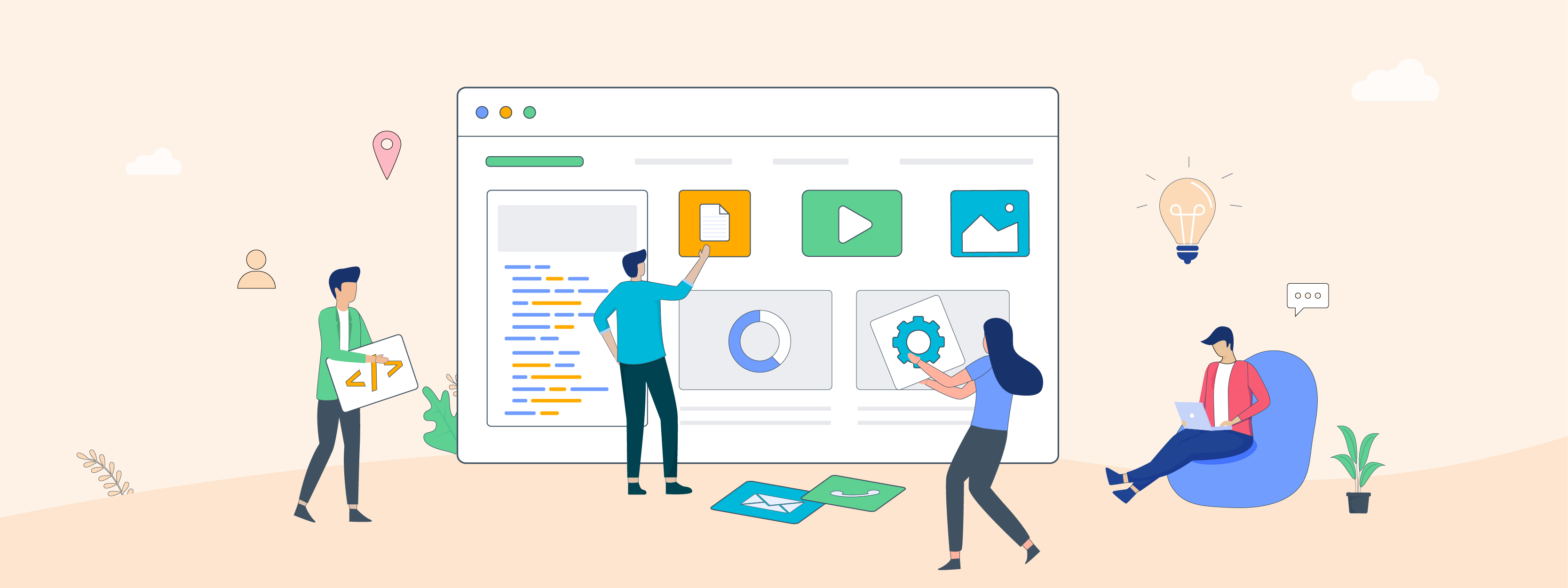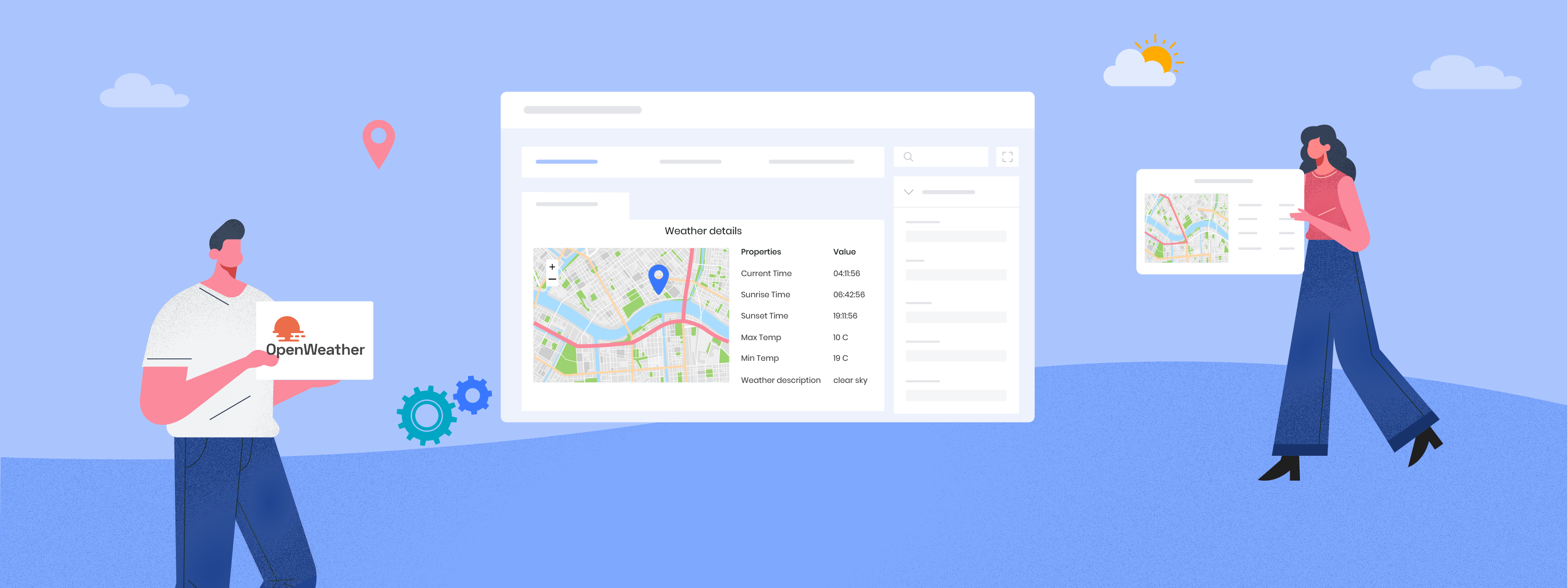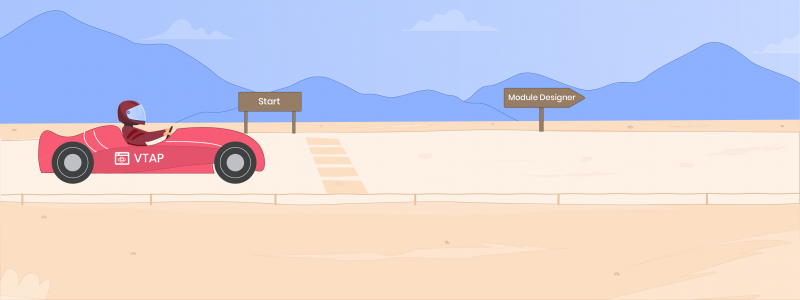One thing we learned as a result of the pandemic is that businesses that adapt quickly can be more successful than those that cannot. Even in normal times, processes change. In our quest to let businesses get more from Vtiger, we are excited to be launching VTAP, the Vtiger Application Platform.
The Vtiger Application Platform will allow you to convert Vtiger from a tool used within your company to a platform that fully fits your business needs. VTAP is a low code platform meaning that only limited coding knowledge is required to customize the appearance of your CRM, create new buttons and modules, and even create third-party integrations.
Over the last few years, we have noticed the shift to low code or no-code platforms within the industry. According to Gartner, 65% of application development will be low code by 2024. This has been spurred in large part by the growing lack of developers within the Technology industry, but also by the growing demand for additional customization within business tools.
If you are familiar with Vtiger, you are likely aware that we currently offer an open-source version of Vtiger that allows for such customization although it requires a deep knowledge of coding to do so.
VTAP will allow for similar customization to be possible within our Cloud-based platform which needs a lot less coding knowledge.
VTAP is available for the below Vtiger Editions with the following limits:
* – module designer scripts
** – api designer api scripts.
If you are interested in the price or feature differences between these editions, please visit our pricing page and comparison sheet for more information.
VTAP offers a lot of options, and for this introduction, I am going to avoid becoming too technical. Instead, I would like to focus on specific use cases the platform can be used for. To start, our platform can be split into two individual features, the Module Designer and the API Designer.
Module Designer
The Module Designer is the first feature of VTAP. This designer allows you to customize the Vtiger UI to fit your business needs through HTML, CSS, and Javascript. The use cases below should help give insight into the specific changes that are possible using the Module Designer.
Use Cases:
- Add a button in a list or detail page
- Add a custom widget in a detail page
- Add a button or icon for all pages
- Add a custom new page that allows you to:
- Store configuration details for a feature
- Show deep analytics for some custom modules
- Add an icon when you hover over a list view record
- Change the style of the CRM to match your website
- Change the color of the buttons
- Change the position of some buttons
API Designer
The API Designer enables custom APIs by using VADL (Vtiger API Definition Language) to make it easy to integrate with 3rd party applications.
We understand that a CRM’s primary purpose is to offer a 360-degree view of your contacts, which often includes information stored in third-party applications. We already offer a large number of both direct integrations and integrations through Zapier. The API designer expands that further allowing you to build integrations with any application that has basic auth, secret key-based, or oauth2-based API enablement.
The uses of this feature are numerous with just a few specific ones listed below.
- Get profile enrichment information from external systems such as Clearbit, FullContact, or LeadGenius
- View Slack Channels and send messages from the CRM
- Connect with Hubspot
- Get contact related weather information
- Export CRM data to a Google Spreadsheet
We do have plans to implement a no-code development platform in the future, but right now VTAP still has technical requirements to create the changes you would like within Vtiger. You will need knowledge of client-side technologies as mentioned earlier in the form of HTML, CSS, and Javascript. The platform does offer inbuilt libraries such as Jquery to help further simplify the coding process.
If you would like to get started using VTAP, please visit our API documentation covering the uses of the features and specific code-based examples.
If you have any additional questions, please reach out to us at [email protected]. Sign up for the developer edition here.