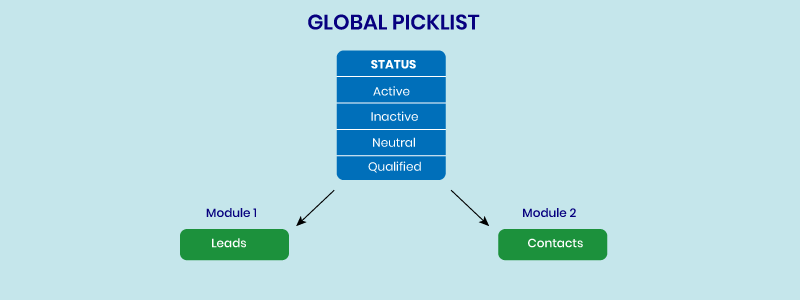Imagine a scenario where a set of values need to be common to a couple of picklists across different objects or modules. For instance, the values for contact status need to be “Active”, “Inactive”, “Positive”, “Negative” or “Neutral” across two different modules namely – the Contact Module and the Opportunity Module. To make this happen, you would have to manually create two separate picklists that are local to each module. The time spent on this process of creating local picklists is directly dependent on the number of values you need to have in a given picklist. This leads to a few major problems:
- Consumes a lot of time
- Creates ambiguity or redundancy in the data being entered manually
- Making additions/deletions to the values of picklists across different modules becomes a hassle because they all are independent picklists
Vtiger’s Multi-module Picklists help to simplify these problems. They are global picklists that you define once and they can be used across several modules through linkage. So, for cases that need common picklist values, all you need to do now is define the values once in the beginning as a global picklist and link this to the picklists of other modules as and when needed. This avoids the difficulty of repeatedly having to add the same picklist values to more than one module.
Now that you understand Global Picklists, here is an illustration of how you can implement them in Vtiger:


Global Picklists should be considered when:
- You have a common set of picklist values for different modules/objects
- You have to control or monitor the values that can be added to a given picklist
Vtiger’s Global Picklists feature improves the way we store customer/lead information to a large extent. To make the best use of this new feature, it is important to also know its limitations:
- You can create a maximum of 100 global picklists.
- You can link 1000 picklist values to a global picklist.
- You cannot add values to a global picklist from the layout editor.
Ready to get started? Know more about Vtiger’s Global Picklists here and step-up your CRM game.
Sign-up for our free trial to experience the power of Vtiger!