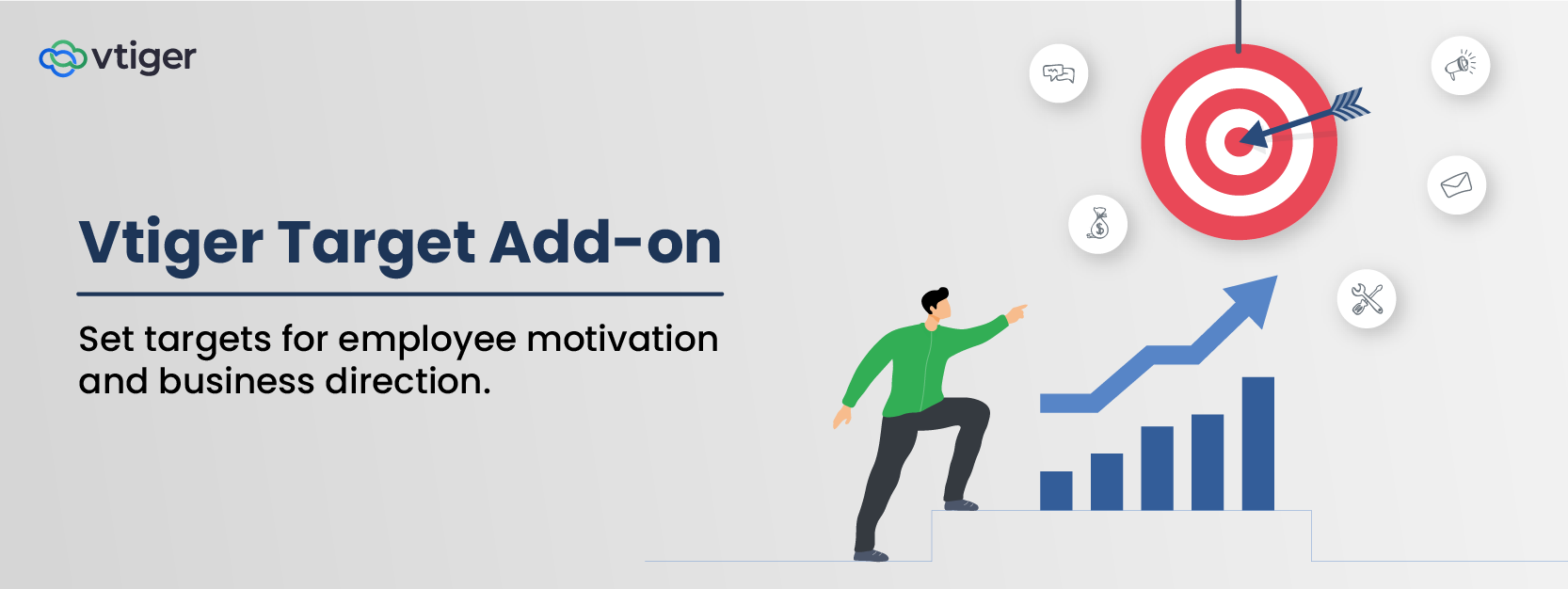Goals, aims, targets, objectives…every business and organization – big or small are familiar with these words. It is imperative that every organization must set goals, not just at the organizational level but also for its employees, to grow and succeed.
Here is an interesting case study.
Stan Silverman, CEO of chemical manufacturing company PQ Corporation, who put goal-setting in motion within his business, found that in five years, the company’s earnings jumped from $14 million to $43 million! #1
Sounds like setting goals and targets is certainly beneficial to a business. Let me elaborate.
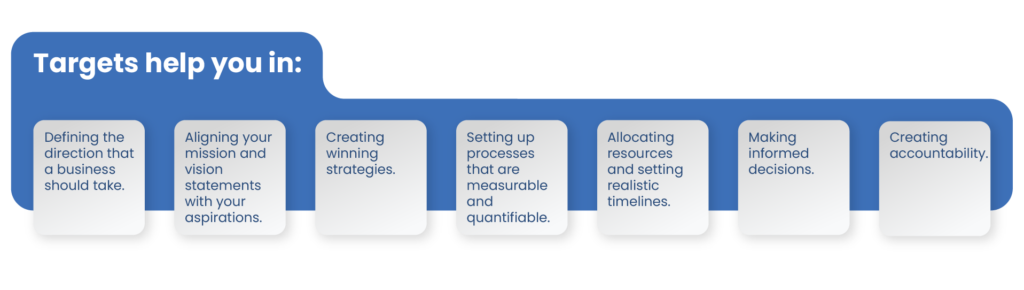
In a nutshell, targets give a clear direction for your business – clarity on where you want your business to be in the future and outlining the path to get there.
And not just at the organizational level, targets also have a positive impact on employees. They motivate employees and often jumpstart the effort required to give their best. Targets, when packaged with rewards and recognition, increase productivity and efficiency exponentially.
A Harvard Business Study has found that there is a direct correlation between goal setting and success. It said that 14% of the people who have goals are 10 times more successful than those who do not have goals.#2
Consider this scenario. You operate a large supermarket chain with multiple product lines. You set up the following target – ‘Boost revenue by X amount from the clothing department by actively promoting and selling summer attire and accessories.’ In this case, you will have to:
- Define strategies to achieve this target
- Identify your target customer base
- Determine your marketing approach,
- Decide on discounts or promotions
- Select specific products for showcasing
- Estimate the required number of sales staff, and so on.
You will also have to periodically revisit and adjust to ensure you are on the right track. This process might seem complex and cumbersome, especially if your business encompasses a wide range of product lines or maintains a substantial workforce, etc. Setting distinct targets for each department and team can appear daunting, even for smaller businesses, when frequent goal reassessment is expected.
What if I told you there is an easy-to-use tool in Vtiger CRM that lets you set targets for every department you have?
Targets Add-on in Vtiger CRM
The Targets Add-on is designed to help you establish realistic and achievable goals for your employees within defined timeframes. It enables you to set targets across multiple records or aggregate any numerical field in any module in the CRM.
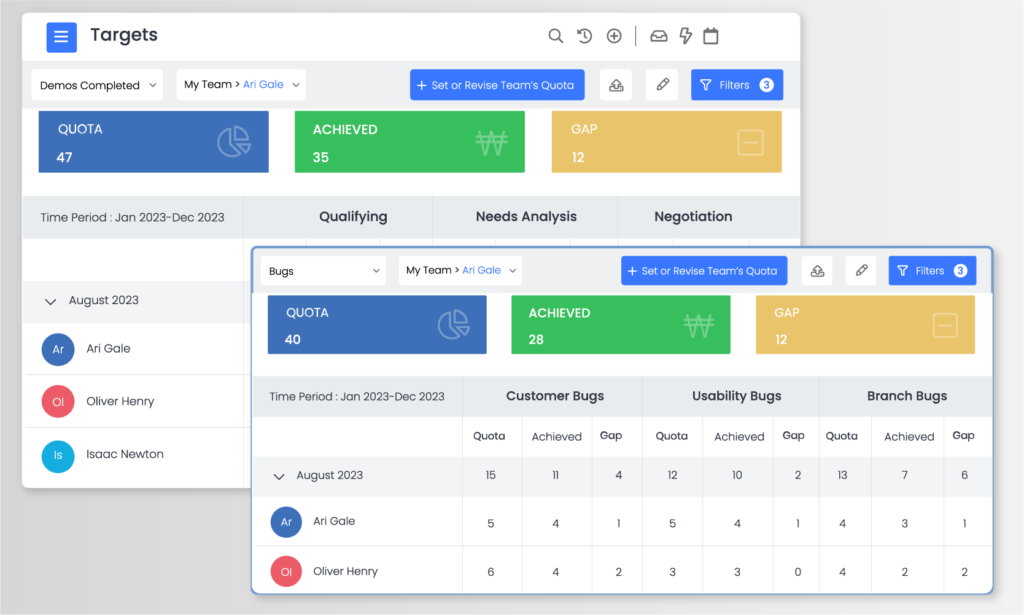
You can set Targets or Quotas:
- For individual members or a team in the Targets module.
- For anyone reporting to you or lower in the hierarchy.
- On a monthly and quarterly basis.
Adding Targets is easy
You can add a target and relevant details from a single window. You will be able to select the module, time duration, the value to be assigned to the target, the person to be assigned to, etc.
For example, you want a particular salesperson to review and close an X number of deals. In this case, you can select the Deals module, assign the target to the concerned salesperson, select the number of deals they have to close, start date, period, etc. You can also set the target duration as quarterly or monthly and add many such details.
Perform multiple actions on a target
Once you set a target, a Target record is created. This record will be visible in the Targets List View. The Targets List View gives details of all the Targets set for individuals and teams (reporting to you). You can find metrics for targets set, achieved, and the gap between the set and achieved.
- Apart from setting targets, you can also perform the following actions on a Target record:
- Edit – Lets you edit a Target record.
- Duplicate – Lets you duplicate a Target record.
- Delete – Lets you delete a Target record.
- Set as Default – When you enable Set as Default, your Target record will be displayed in the List View of Targets add-on by default.
- Export – Lets you export the details of the Target to an Excel sheet by using this icon.
- Filters – Allows you to view Target records monthly, quarterly, monthly, and quarterly within a specific time period.
Revising targets and quotas
Just setting goals won’t help. You also need to revisit and revise them periodically to ensure you are staying on track.
Forbes contributor Chuck Cohn says, “Setting concrete goals, documenting them, and reviewing them periodically can increase your chances of success by up to 95%”.#3
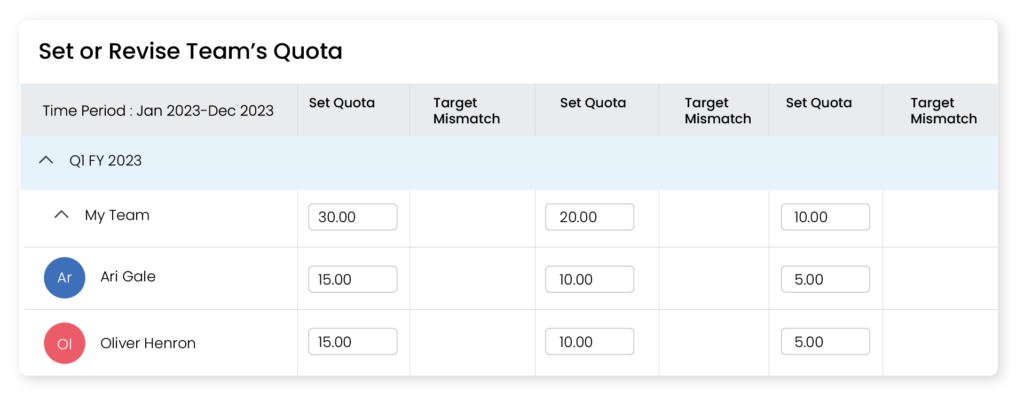
Reviewing targets regularly, especially with large teams, helps you to learn about the progress they have made. You will be able to check if the strategy you are using is the right one. These reviews will tell you if you need to revise the targets you have set and make adjustments or adopt a different course of action.
The Revise button helps you to review and review team or individual targets easily.
Now that you know why setting targets is important, you should begin or revisit the targets or goals you have already set for your organization or team.
If you are a Vtiger CRM user, then it is time you tried the Targets Add-on to set your goals. It comes to you at no cost till December 31, 2023. Read our article to lean how to use the Targets Add-on.
If you are new to Vtiger CRM, then take a test drive today (15-day free trial) and/or request a demo.
Ref: #1- Goal Setting, #2 & #3 – Goal Setting is important for a business