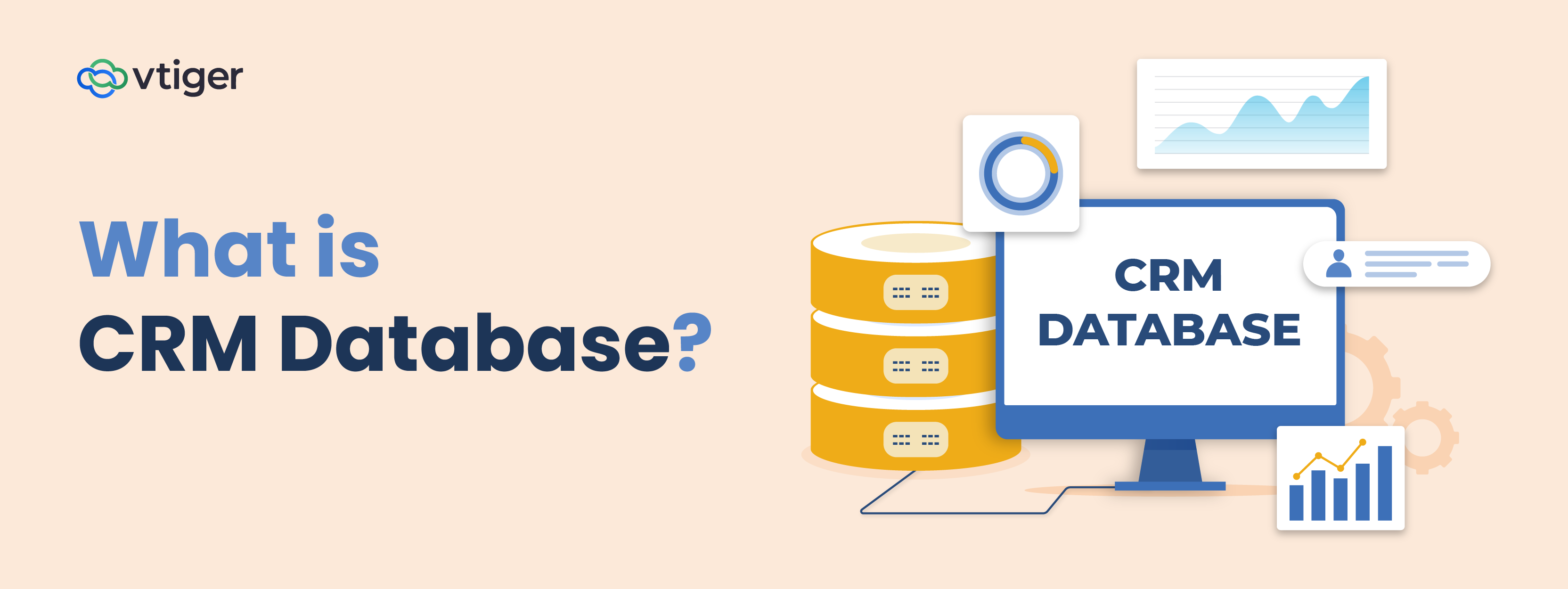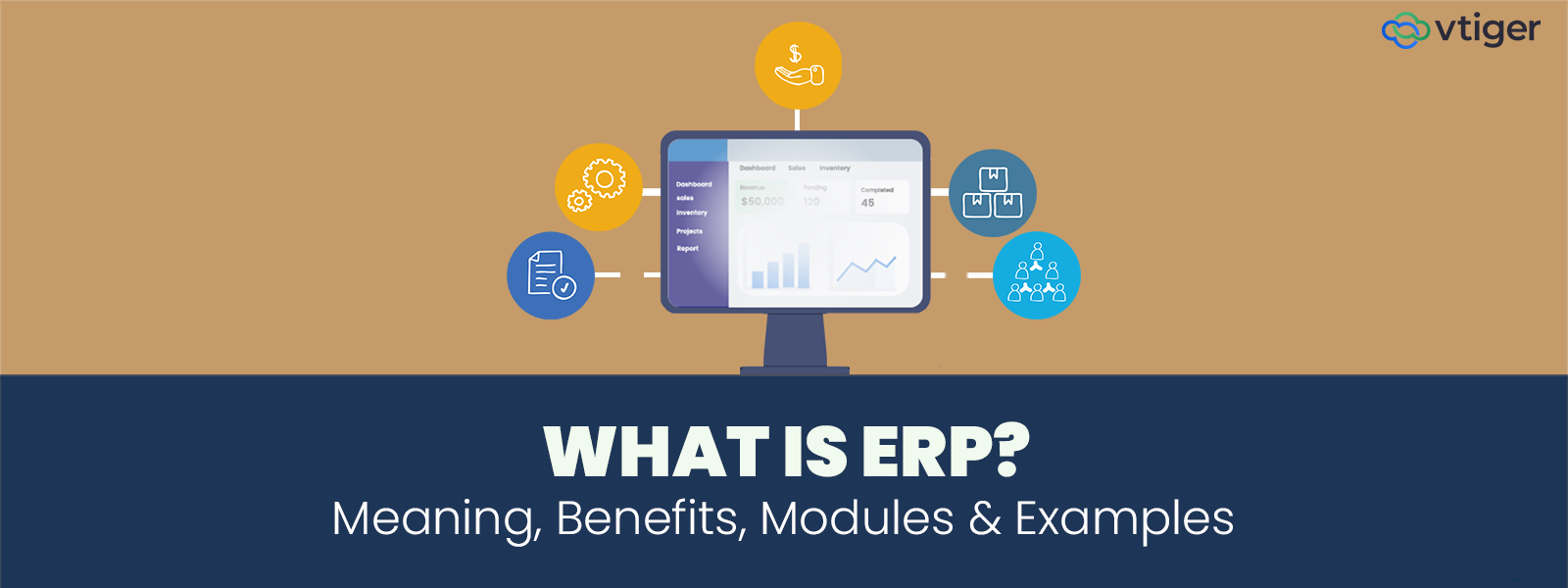A CRM database is a resource point where a business keeps all its customer-related information in an organized format. It stores details such as contact information, purchase history, communication records, service requests, and customer preferences. This makes it easier for different teams (marketing, sales, customer service) to find and use the same, up-to-date information.
The data that is stored gets structured to provide a 360-degree customer view, which means you can see the full history of interactions with each customer. This helps in tasks like segmenting customers into groups, tracking the leads, planning targeted marketing campaigns, giving process clarity as demanded by the customer, and improving retention efforts.
In short, a CRM database is the foundation that enables a business to understand its customers and build stronger, long-term relationships.
| Term | Meaning |
| CRM | Customer Relationship Management |
| Database | An organized collection of data |
| CRM Database | A specialized software that stores database for managing customer information |
Why CRM Databases Matter for Businesses Today
Businesses no longer compete only on product features or price; the real differentiator is how well they manage and act on customer data. Modern customers interact with businesses across multiple channels: websites, emails, social media, in-store visits, and support calls. Each of these touchpoints generates valuable data.
In an environment where sales, marketing, and service activities are interconnected, a CRM database functions as the operational core. It ensures that data collected from multiple channels is clean, synchronized, and ready to support processes in real time. This transforms customer information from an archive into an asset that guides daily business decisions.
Streamlines Interdepartmental Workflows
When teams operate on isolated datasets, follow-ups are delayed, and customer interactions lose consistency. A CRM database standardizes customer records, ensuring every department works from the same timeline of interactions. This accelerates handovers and reduces repetitive data entry.
Drives Better Decision-Making
Without a consolidated data source, performance metrics are fragmented and unreliable. A CRM database integrates sales, marketing, and service data into a single analytical view, enabling leadership to act with confidence. Decisions around budgets, campaign strategies, and resource allocation are made on verifiable, real-time figures.
Key Components of a CRM Database
A CRM database is more than just a list of names and emails. It’s a rich collection of various data points that, when combined, create a complete picture of each customer. When these elements are well-maintained, they support accurate targeting, timely communication, and efficient service delivery across the customer lifecycle.
- Contact Information: This is the core of the database, including basic details like names, phone numbers, email addresses, and job titles. It’s the foundational data needed to communicate with customers. This powers lead routing, account assignment, and automated communication workflows. Clean, standardized contact fields also prevent duplicate records and ensure accurate reporting.
- Interaction History: Every call, email, meeting, chat, or social media exchange is logged in chronological order. This timeline gives sales teams the context needed before outreach and allows marketing to measure engagement over time. It also supports compliance by keeping a traceable record of communications.
- Purchase History: Transaction records detail what was bought, when, and at what value. Analyzing this data reveals purchase frequency, product preferences, and spending patterns; all essential for upselling, cross-selling, and demand forecasting.
- Preferences & Behavior Data: This captures how customers engage, right from preferred contact channels to website activity and content downloads. Such behavioral signals guide personalized campaigns and trigger event-based marketing actions
- Support/Service Records: Every service ticket, complaint, and resolution is stored here. Support teams use this to understand past issues, spot recurring problems, and maintain consistent service quality across touchpoints.
Types of CRM Data
The data within a CRM database can be categorized into distinct types, each providing a different kind of insight. Organizing data this way helps businesses use it more strategically.
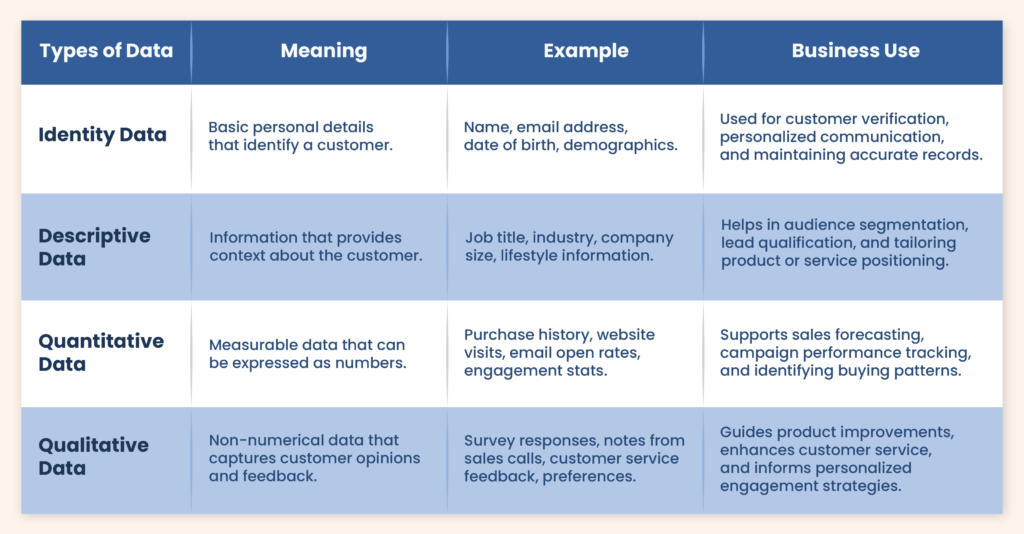
How CRM Data is Collected
The data that populates a CRM database comes from many different sources, both automated and manual. The ability of a CRM to seamlessly pull this information together is what makes it so powerful.
- Website forms & sign-ups: When a visitor fills out a contact form, downloads a resource, or subscribes to a newsletter, their information is automatically captured and added to the CRM.
- Social media interactions: Many modern CRM systems can integrate with social media platforms, capturing data from posts, comments, messages, and mentions.
- Customer support tickets: Every time a customer submits a support ticket, the details of the issue and the subsequent conversation are logged and stored in the CRM.
- Surveys & feedback: Data from customer satisfaction surveys, feedback forms, and review sites provides valuable qualitative information that is added to the customer’s profile.
- Integrations with marketing tools: A good CRM software can connect to other tools like email marketing platforms and analytics dashboards, automatically syncing data to provide a unified view of the customer.
How CRM Data is used in Business Operations
A CRM database is an operational repository that directly influences planning, execution, and performance tracking across the organization. When integrated into daily workflows, it shifts decision-making from instinct to evidence-based tactics.
1. Strategic Account Planning
Account managers use CRM insights to map multi-stakeholder relationships, identify decision-makers, and track organizational changes within key accounts. This enables them to reach out to them at the right time, stay on top of the relationships, and send proposals when they are likely to succeed.
2. Leads Allocation
CRM data helps sales operations distribute leads and accounts based on geography, potential value, or industry specialization. This ensures sales representatives focus on the potential opportunities and win more deals in less time.
3. Lifecycle Stage Management
By tracking where a contact or account sits in the customer lifecycle from initial awareness to advocacy, businesses can deploy the right engagement strategies at the right time. This structured approach minimizes drop-offs between stages.
4. Partner and Channel Coordination
For companies selling through distributors, resellers, or affiliates, CRM systems provide shared access to deal statuses, lead ownership, and post-sale activity. This prevents channel conflict and maintains consistent messaging across partnerships.
5. Performance Benchmarking and Continuous Improvement
Operational teams use CRM analytics to compare performance metrics over time, such as lead-to-close ratios, average deal size, and retention percentages. Trends are reviewed to refine playbooks, improve training, and adjust go-to-market strategies.
6. Demand Forecasting for Inventory and Supply Chain
By connecting purchase trends from the CRM to inventory systems, businesses can anticipate product demand more accurately. This reduces overstock, prevents shortages, and aligns procurement with actual sales velocity.
7. Customer Risk Assessment and Credit Control
Finance teams can analyze CRM records combined with payment history to evaluate customer creditworthiness. This helps in setting appropriate payment terms, reducing bad debt risk, and maintaining healthy cash flow.
8. Event and Touchpoint Scheduling
CRM calendars and activity logs allow teams to coordinate customer-facing events, product demos, contract renewals, and follow-ups. This ensures no critical touchpoint is missed and that engagements happen at the most strategic moments.
Role of CRM Data in Customer Relationship Management
The very core of CRM’s meaning is the idea of using data to build and maintain strong customer relationships. The data in a CRM database is the key to creating a truly personalized and proactive customer experience. By understanding customer behavior and preferences, businesses can modify their communication channels, anticipate needs, and provide solutions before a problem even arises. This level of personalized attention is what builds long-term trust and loyalty, which in turn, increases a customer’s lifetime value (CLV).
Take this for instance,
A rapidly growing fintech startup, specializing in personal loans, leveraged its CRM database to improve customer retention. They noticed that a significant number of customers were paying off their loans and then going inactive. Instead of waiting for them to leave, the company used its CRM data to identify customers who were nearing the end of their loan tenure.
They then sent personalized emails and push notifications offering new financial products or services that were relevant to the customer’s financial profile. This data-driven approach resulted in a 15% increase in customer re-engagement and a noticeable rise in customer lifetime value.
You can read about what is CRM in case you want to understand its role in business across every industry.
Benefits of a CRM Database
A well-structured CRM database is an enabler of consistent, coordinated, and scalable customer management. Its benefits extend into every layer of operations, turning raw data into measurable business impact.
- Single source of truth: Rather than storing fragmented information across different tools and teams, a CRM consolidates all customer-related details into one structured environment. This ensures that marketing, sales, and service teams operate with synchronized insights, reducing miscommunication and duplicate work.
- Better customer segmentation: A CRM Software allows businesses to segment their customer base into specific groups based on a variety of criteria, such as demographics, purchase history, or engagement level. This enables highly targeted and effective marketing and sales efforts.
- Increased efficiency with automation: From lead assignment to renewal reminders, repetitive administrative tasks can be executed automatically. This reduces delays, enforces consistency in follow-ups, and allows teams to dedicate more time to high-value interactions.
- Improved retention rates: By providing a superior and personalized customer experience, a CRM helps businesses keep their existing customers happy and engaged. Retaining customers is often much more cost-effective than acquiring new ones.
- Data-driven decision making: With all the data in one place, managers can generate detailed reports and dashboards to analyze trends and performance. These insights empower them to make informed decisions about strategy, resource allocation, and future initiatives. This continuous feedback loop allows for immediate course correction instead of waiting for quarterly reviews.
Common CRM Database Models
When a business decides to invest in a CRM database, it often has to choose between a few different deployment models. Each model has its pros and cons, depending on the business’s size, budget, and specific needs.
- Centralized database: This is the traditional model where all data is stored in a single, central location. It provides a unified view of the customer but can be a single point of failure if not properly managed.
- Distributed database: In this model, data is stored across multiple locations. This can improve performance and reliability for large, geographically dispersed businesses but requires more complex data management and synchronization.
- Cloud-based CRM: This is the most popular model today, where the CRM software is hosted on the provider’s servers and accessed via the internet. It offers high scalability, requires no in-house IT infrastructure, and provides flexibility for remote work.
- On-premises CRM: In this model, the software and database are installed and maintained on a company’s servers. This offers a high degree of data control and customization but comes with significant upfront costs and the need for a dedicated IT team.
Best Practices for Managing CRM Data
A CRM database is only as valuable as the data it contains. To ensure your CRM is a true asset to your business, it’s essential to follow best practices for data management.
- Keep data clean and updated:
Conduct periodic reviews to identify and remove duplicate entries, update outdated details, and populate missing fields. Clean, verified records enable precise reporting and reduce the risk of misinformed decisions.
- Regularly back up data:
Create an automated backup schedule to safeguard against accidental deletion, hardware failures, or security incidents. Backups should be stored in secure, redundant locations for quick recovery when needed.
- Use data security protocols:
Limit access to sensitive records based on role, enforce complex password policies, and adopt two-factor authentication. Regular security audits further strengthen protection against unauthorized access.
- Segment customers effectively:
Leverage CRM filtering and tagging capabilities to create customer groups based on demographics, purchase patterns, or engagement behavior. Segmentation allows for highly relevant communication and campaign alignment.
- Train staff on proper CRM usage:
Ensure all team members handling CRM data are trained in both data entry standards and system functionality. Ongoing refresher sessions help preserve data integrity and ensure optimal feature utilization.
Common CRM Database Challenges
While the benefits of a CRM database are immense, businesses can encounter several challenges. Being aware of these issues is the first step to overcoming them.
- Duplicate or outdated records: This is a pervasive issue that can lead to inaccurate reporting and a poor customer experience. To solve this, businesses should choose a CRM with built-in de-duplication tools and establish clear data entry guidelines.
- Data silos across departments: If different departments use separate systems, customer information can become fragmented, creating a poor customer experience. This can be resolved by choosing a CRM that can integrate with other tools to ensure all data is unified.
- Security risks: Storing large amounts of sensitive customer data makes the CRM a target for cyberattacks. The solution is to prioritize a CRM with strong security features and to implement a strict internal security policy.
- Poor integration with other tools: If a CRM doesn’t integrate well with other essential business tools, it can become an isolated island of data. The solution is to choose a CRM with a robust API or to consider an open-source CRM that allows for greater customization and seamless integration with other systems.
Choosing the Right CRM Database for Your Business
Making the right choice for selecting a CRM is without a doubt, the most critical purchase decision one has to make as a business stakeholder. It’s a literal database infrastructure.
The right CRM solution will shape how customer information flows within the organization, how teams collaborate, and how customer relationships are built. That’s why the decision demands a clear evaluation framework, not just a glance at feature tables.
1. Align with Business Scale and Growth Path
Map your current operational capacity, customer volume, and projected expansion before shortlisting options. The CRM should not only fit your present workflow but also accommodate additional data fields, user licenses, and advanced modules without requiring a platform migration. If there are aspects that are non-negotiable and you are not finding the right fit with proprietary CRMs then an Open Source CRM can always be a considerable option.
2. Match to Industry Workflows
Assess whether the CRM offers configurations or native modules that address your sector’s daily processes. For example, manufacturing firms may need quotation-to-order tracking, while B2B service providers benefit from contract lifecycle management within the CRM environment.
3. Prioritize Systems Interoperability
A CRM is most valuable when it sits at the center of your technology stack. Confirm compatibility with existing ERP systems, marketing automation platforms, customer support portals, and payment gateways to ensure data moves without duplication or manual intervention.
4. Evaluate Usability and Adoption Potential
An intuitive interface and logical navigation reduce onboarding time and errors in data entry. Check whether the vendor provides role-based dashboards, customizable layouts, and multilingual support to suit your team’s working style.
Future Trends in CRM Databases
CRM databases are becoming smart ecosystems that can learn, adapt, and respond in real time. The next generation of CRM will not only handle routine tasks but also help businesses predict customer needs, improve interactions, and track success with greater accuracy.
1. Predictive and Generative AI
Modern CRMs are moving from basic data tracking to intelligent forecasting. Predictive analytics uses past transactions, engagement patterns, and contextual signals to estimate things like purchase intent, churn risk, and cross-sell opportunities before they happen.
Gartner’s recent poll reveals that 38% of business leaders view enhancing customer experience and retention as the main goal behind adopting large language model–powered applications,; highlighting where generative AI is set to make its strongest impact
2. Voice-Enabled and Conversational CRM
Soon, users will be able to talk to their CRM just like they would to a smart assistant. Sales teams will update deal stages, pull customer history, and schedule tasks using voice commands. This not only speeds up workflows for field representatives and high-volume teams but also makes the system more accessible. Industry analysis from Market.us notes that integrating voice technology and conversational user interfaces is improving usability and creating a more seamless, user-friendly CRM experience.
3. Real-Time Data Syncing
CRMs are moving away from delayed, overnight updates toward instant syncing of customer actions, whether it’s a purchase, a product review, or a social media interaction. With real-time processing becoming a standard feature, sales, marketing, and support teams can act on the freshest data available. This shift matches the growing expectation, which is stated by a report cited on Zendesk – 72% of customers want immediate service. They expect fast, seamless experiences powered by technology, such as instant syncing of customer actions and real-time interactions.
4. IoT-Integrated Insights
Smart devices like wearables, connected cars, and home appliances are becoming valuable data sources for CRMs. These IoT touchpoints can reveal usage patterns, trigger maintenance reminders, or suggest upgrades at exactly the right moment; often before the customer even asks.
FAQs about CRM Databases
A CRM database is a digital system that stores and organizes all the information a business has about its customers and potential customers. Its purpose is to help a company understand its customers better, enabling a more personalized approach to sales, marketing, and support.
No, they are not the same. While a CRM database is a type of customer database, it’s far more comprehensive. A basic customer database is just a list of contacts. A CRM database includes everything from a customer’s contact details to their purchase history, support tickets, and every interaction they’ve had with your company.
A CRM system stores a wide range of data, including identity data (name, email), descriptive data (job title, industry), quantitative data (purchase history, website visits), and qualitative data (customer feedback, notes from conversations). This combination of data provides a holistic view of the customer.
Small businesses benefit immensely from a CRM database by centralizing all customer information. This helps them to manage their sales pipeline more effectively, personalize their marketing efforts, and provide excellent customer service, which is crucial for building a loyal customer base and competing with larger businesses.
No, the CRM meaning is a company-wide strategy, not just a sales tool. While sales teams use it to manage their pipeline, marketing teams use it for segmentation and campaigns, and customer support teams use it to provide quick and informed service. A CRM helps all customer-facing departments work together seamlessly.
Yes, almost all modern CRM Software is designed to integrate with email marketing tools. This allows for seamless data flow, so you can automatically sync contact lists, track email campaign performance, and use customer data to create highly targeted and automated email sequences.
A cloud-based CRM is hosted on the internet, and you pay a subscription fee to use it. It’s flexible and requires no in-house IT infrastructure. An on-premises CRM, however, is installed on a company’s servers. This offers more control over the data but requires a significant upfront investment and an in-house IT team.
CRM data should be updated continuously and in real-time wherever possible. Most modern CRMs automate this process through integrations. Additionally, businesses should conduct regular data cleaning exercises to remove duplicates and outdated information to maintain the integrity of their database.
The safety of your data largely depends on the CRM provider’s security measures. Reputable CRMs offer robust security features like data encryption, access controls, and regular backups. It is also a business’s responsibility to enforce strong internal security protocols and train employees on best practices for data handling.
Many businesses look for CRMs that deliver value without overspending. Vtiger fits this need by offering an open-source model that blends affordability with flexibility. It allows smaller companies to manage sales, customer relationships, and growth plans without straining limited budgets.