Sales managers face the challenge of tracking multiple leads, managing active prospects, and coordinating a team of sales representatives. Monitoring follow-ups, ensuring deals progress, and maintaining accurate forecasts can be time-consuming, especially when using disconnected tools. Missed opportunities, delayed updates, and unclear team activity often affect performance and revenue.
CRM software gives sales managers control over the entire sales process. Managers can assign tasks, review individual rep progress, and generate performance reports quickly, giving them clear visibility into how the team is performing against targets. Even factors like forecasting become more reliable, priorities are easier to set, and potential bottlenecks are spotted early on. By handling these tasks in a structured way, CRM helps sales managers stay on top of operations, improve team productivity, and drive consistent results.
What is a CRM and How Does It Help Sales Teams?
CRM, or Customer Relationship Management, is a system that helps sales teams organize and manage their interactions with prospects and customers. At its core, CRM stores information such as contact details, communication history, deal status, and follow-up reminders in a single, centralized location. This makes it easier for sales managers and their teams to track every step of the sales process and avoid losing opportunities.
For example, a sales rep can log calls, emails, and meetings with a lead directly into the CRM. Managers can then see which deals are moving forward, which require attention, and how individual reps are performing against targets. A CRM can also automate reminders for follow-ups, schedule tasks, and send notifications when a deal reaches a critical stage, helping teams stay organized and focused.
Sales managers benefit by having a clear overview of team activity, lead conversion rates, and revenue forecasts. They can identify high-priority leads, reassign tasks if a rep is overloaded, and generate performance reports without manually compiling spreadsheets. CRM also improves customer communication by storing all interactions in one place, ensuring clients receive timely responses and a consistent experience.
Top 9 Benefits of CRM for Sales Managers
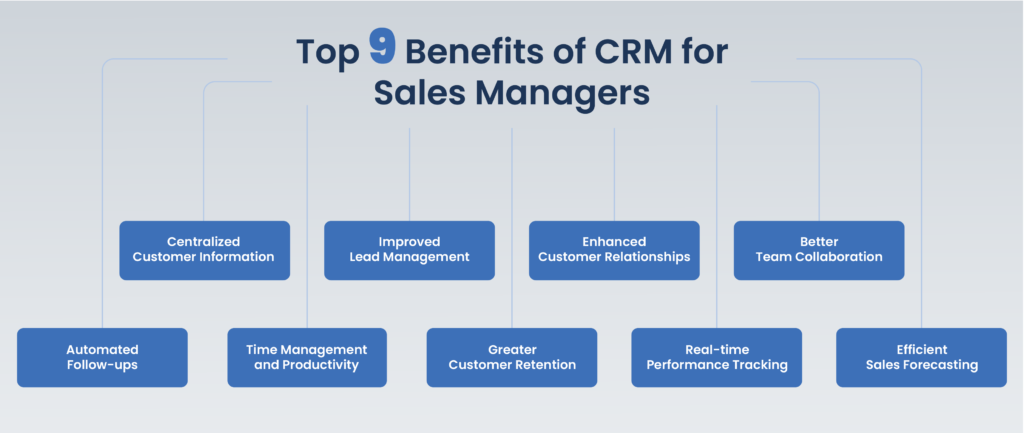
From prospecting to deal closure and client retention, sales managers are responsible for ensuring a smooth, predictable sales process. Without proper tools, tracking leads, assigning tasks, and analyzing team performance can slow progress and affect targets. CRM software structures these workflows, offering visibility, accountability, and actionable insights. The top benefits of CRM for sales managers are listed below, which drive results at every stage of the sales cycle.
1. Centralized Customer Information
All client data is stored in one place—contact details, purchase history, preferences, and communication logs. This centralization ensures managers and reps can quickly access accurate information and avoid errors.
Key elements of centralized information:
- Single customer database accessible to the team
- Quick search and filter options
- Linked notes, emails, and call logs
- Easy onboarding for new team members
2. Improved Lead Management
Sales managers are often responsible for handling dozens or hundreds of leads simultaneously. A CRM allows them to track every prospect from first contact to closure, ensuring no opportunity is lost. Managers can assign leads to reps based on territory, workload, or potential deal value, and monitor how quickly they are being followed up.
How CRM supports lead management:
- Assign leads automatically based on rep availability.
- Track lead status in real time.
- Prioritize high-value prospects for immediate follow-up.
- Monitor follow-up frequency and response times.
3. Enhanced Customer Relationships
Maintaining consistent communication is critical for sales success. A CRM stores all client interactions, including emails, calls, and meetings, allowing managers and reps to reference past conversations and personalize their approach. This helps strengthen relationships and increase client satisfaction.
Key ways CRM improves customer relationships:
- Centralized history of all client interactions
- Automatic reminders for follow-ups
- Notes and task assignments are visible to the entire team
- Alerts for important client milestones or anniversaries
4. Better Team Collaboration
Sales teams often work across regions, products, or client segments. A CRM helps managers coordinate tasks, share notes, and keep everyone aligned. It ensures reps are not duplicating efforts and that important client communications are visible to the team.
Collaboration features in CRM:
- Shared task lists and calendars
- Real-time updates on lead or deal progress
- Internal messaging or comments on client records
- Notifications for task completion or new assignments
5. Automated Follow-ups
Following up with leads consistently is critical for conversions. CRM systems can automate reminders and schedule follow-ups, reducing the risk of missed opportunities and keeping reps accountable.
Automation benefits:
- Integration with calendars and task lists.
- Email and call reminders for reps.
- Scheduled follow-up sequences.
- Automated notifications for client responses.
6. Time Management and Productivity
CRM software reduces manual administrative work, allowing sales managers and representatives to focus more on selling. Tasks like logging calls, updating lead status, and generating reports can be automated, improving productivity.
Productivity advantages:
- Automatic data entry and logging
- Streamlined reporting for managers
- Task reminders and prioritization
- Reduced duplication of effort
7. Greater Customer Retention
By keeping track of client interactions, follow-ups, and service milestones, CRMs help managers maintain strong customer relationships. This reduces churn and encourages repeat business, which is vital for long-term growth.
Ways CRM supports retention:
- Tracking client engagement history.
- Automated follow-ups and check-ins.
- Alerts for contract renewals or service milestones.
- Monitoring satisfaction and feedback.
8. Real-time Performance Tracking
Managers need visibility into individual and team performance. CRMs offer dashboards and reports that display key metrics, including calls made, meetings scheduled, deals closed, and revenue generated. This helps them identify gaps and provide targeted coaching.
Performance tracking capabilities:
- Rep activity reports and dashboards.
- Progress against targets and quotas.
- Alerts for underperforming reps or stalled deals.
- Recognition of top performers.
9. Efficient Sales Forecasting
Sales managers need to accurately predict revenue and plan resources. CRM software provides insights into deal stages, conversion rates, and lead value, enabling managers to create realistic projections and make informed business decisions.
How CRM aids forecasting:
- Visual top view for all deals.
- Automatic calculation of expected revenue.
- Alerts for deals that are at risk or overdue.
- Historical data for trend analysis.
How CRM Supports Target Setting and Performance Reviews
Setting clear targets and evaluating team performance are critical responsibilities for sales managers. Without accurate data, these tasks can be subjective, time-consuming, and prone to errors. Let’s see how CRM supports managers in setting targets, tracking progress and conducting transparent performance reviews.
Setting Realistic Targets
CRM software provides managers with historical sales data, visibility over every lead, and conversion trends. Using this data, managers can set achievable targets for individual reps and the team as a whole. Instead of guessing quotas, they can base goals on real performance metrics and market opportunities.
How it works in practice:
- Analyze past deals to estimate realistic monthly or quarterly targets.
- Consider rep workload and territory for fair goal assignment.
- Adjust targets based on pipeline health and expected conversions.
Tracking Progress
Once targets are set, CRM enables continuous monitoring of progress. Managers can view real-time dashboards showing deals in each stage, rep activity, and performance against goals. This visibility allows for early intervention if a rep is falling behind or if the team is off track to meet overall targets.
Examples of tracking tools:
- Dashboards showing active deals, pipeline value, and stage progression.
- Automated alerts for stalled deals or missed follow-ups.
- Activity logs detailing calls, meetings, and emails by each rep.
Conducting Transparent Reviews
CRMs make performance reviews data-driven and objective. Managers can pull reports to discuss achievements, challenges, and areas for improvement with each rep. This transparency helps reps understand expectations, see their contribution to team targets, and engage in productive discussions about improvement.
Key review features:
- Exportable performance reports by rep, region, or product line.
- Visual charts comparing targets versus actual performance.
- Notes and feedback tracking for coaching sessions.
CRM Tools That Integrate with Sales Processes
CRM software delivers the most value when it works in sync with other tools already used by sales teams. Below are some common integrations that streamline operations and strengthen sales outcomes:
- Email Automation: CRMs often connect with platforms like Outlook or Gmail. This allows reps to send tracked emails directly from the CRM, log conversations automatically, and schedule personalized campaigns without switching between tools.
- Messaging Applications: Many CRMs integrate with apps like Slack or Microsoft Teams, enabling faster updates on leads or deals. Notifications can be pushed to these channels, reducing delays in communication.
- Customer Communication Apps: CRMs now link with SMS platforms, making it easier to send reminders, confirmations, or follow-ups. This supports faster response times and better customer engagement.
- ERP and Accounting Systems: Integration with tools like QuickBooks ensures sales and finance teams share a single view of customer transactions, invoicing, and payment status. This reduces errors and speeds up deal closure.
- Analytics and Reporting Tools: Integration with BI platforms such as Power BI or Tableau helps managers turn CRM data into deeper insights. Sales teams can analyze win rates, forecast accuracy, and customer segments with more clarity.
By combining CRM with these tools, sales teams can reduce manual work, gain real-time insights, and maintain better alignment across departments.
CRM for Managing Customer Feedback and Complaints
In sales, feedback and complaints directly influence whether deals move forward or fall through. A CRM enables sales managers to record every customer comment or issue, regardless of whether it arises from email, calls, or meetings. These records can be tagged, tracked, and assigned, so the right person follows up quickly.
For instance, if a buyer keeps raising delivery concerns, the CRM gives sales managers full visibility to address the issue before asking for a renewal or upsell. In the same way, product complaints can be shared with internal teams, helping reps fine-tune their pitch and set the right expectations during negotiations.
The Top Benefits Of CRM For Sales Managers show up clearly here. Fast resolution leads to higher customer satisfaction, which improves retention, boosts renewals, and strengthens referral chances. CRM ensures that feedback and complaints aren’t overlooked but used strategically, helping managers maintain revenue and drive new opportunities.
CRM’s Role in Sales Pipeline and Deal Closing
A sales pipeline is only useful when managers and reps have clear visibility into every stage. Without proper structure, deals get delayed, follow-ups are missed, and revenue forecasts become unreliable. CRM software solves this by giving sales teams a real-time view of their deals’ progress, highlighting problem areas, and enabling faster deal closures.
Visualizing the Sales Pipeline
CRM software provides sales managers and reps with a clear view of every deal in the pipeline. Each stage, from lead generation to negotiation and closure, is displayed in a structured way. This visibility helps managers know how many deals are active, which ones are close to conversion, and where effort should be directed.
Spotting Bottlenecks
Delays often occur when leads get stuck at one stage. For example, a deal may stay too long in the proposal stage without updates. CRM highlights these stalled deals through alerts and dashboards. Managers can then step in, reassign tasks, or provide support to move the deal forward.
Accelerating Deal Closures
Timely follow-ups are critical for closing deals. CRMs automate reminders for calls, demos, and meetings, reducing the chance of missed actions. They also track customer responses, so sales teams know when to push for the next step. This keeps momentum alive and shortens the sales cycle.
Manager’s Control Over Closures
Sales managers can use CRM data to forecast closure probabilities and prioritize high-value deals. With accurate insights, they guide reps on which opportunities to close first, making the entire process more efficient.
Data-Driven Decision Making with CRM
CRM systems provide sales managers with clear insight into every part of the sales process. Each lead, follow-up, and deal stage is tracked in real time. This allows managers to identify which deals are moving smoothly and which are stalling, helping them intervene where it matters most.
For example, if the CRM shows that proposals in a particular product line are taking longer to convert, managers can reallocate experienced reps to those deals or adjust the pitch approach. Similarly, reports can reveal which leads consistently respond more quickly, allowing the team to focus its efforts on high-potential prospects.
CRM analytics also guide resource planning. Managers can track which regions, industries, or customer segments generate the most revenue, and assign reps or marketing support accordingly. By analyzing past performance, managers can predict which deals are likely to close, set realistic targets, and optimize team workload.
This structured approach replaces guesswork with measurable insights. Instead of assuming what works, decisions are backed by CRM data that directly links activities to results.
Choosing the Right CRM for Your Sales Team
Selecting the right CRM is one of the most important decisions for any sales organization. A CRM directly impacts how well your sales team manages leads, builds customer relationships, and tracks revenue. To make the right choice, businesses need to carefully evaluate the factors that contribute to CRM growth and adoption.
Step 1: Define Your Budget
Start by setting a clear budget for your CRM investment. Different CRM platforms have different pricing models, such as per user or subscription-based. A well-defined budget ensures you get the features you need without overspending, while still allowing room for future CRM growth.
Step 2: Consider Scalability
A CRM should not just meet today’s needs but also support tomorrow’s requirements. Choose a platform that can handle increasing volumes of leads, customers, and sales data. Scalability is one of the key CRM growth factors, as it prevents disruptions when your team expands.
Step 3: Focus on Ease of Use
Sales representatives are more likely to use a CRM if it is simple and intuitive. Look for platforms with straightforward navigation, clear dashboards, and easy reporting features. A system that requires minimal training will see higher adoption across the sales team.
Step 4: Evaluate Integration Options
Your CRM should connect seamlessly with the tools your team already relies on, such as email platforms, marketing automation systems, and social media channels. Strong integration reduces manual work, saves time, and ensures a smoother sales workflow.
Step 5: Review Customer Support
Reliable customer support is crucial for the successful adoption of a CRM. Check whether the provider offers continuous assistance, onboarding guidance, and training resources. Quick and efficient support helps your sales team resolve issues without delays.
CRM Selection Criteria
| Criteria | What to Look For | Why It Matters for Sales Teams |
| Budget | Clear pricing structure that fits your financial plan. | Prevents overspending and supports ROI. |
| Scalability | Ability to grow with more users and data. | Ensures smooth expansion and CRM growth. |
| Ease of Use | Intuitive interface with minimal training required. | Improves user adoption across the sales team. |
| Integration | Compatibility with existing sales and marketing tools. | Streamlines processes and reduces workload. |
| Customer Support | Training, onboarding, and responsive help desk services. | Improves adoption and issue resolution. |
Avoiding Common CRM Implementation Mistakes
Implementing a CRM system is not only about selecting the right platform; it also depends on how effectively the system is rolled out across teams. Many organizations underestimate the importance of preparation and execution, which leads to low adoption and limited results. Addressing common mistakes during implementation ensures smoother adoption, higher user satisfaction, and stronger returns on investment.
Poor Training and Low Adoption
A major reason CRM projects underperform is the lack of proper training. Without clear guidance, sales and support teams fail to use the system’s features effectively. The solution is to provide structured, role-based training sessions and ongoing refreshers whenever new updates are introduced. This approach increases adoption and builds long-term confidence.
Data Overload and Clutter
Migrating large volumes of unorganized data often creates unnecessary complexity. Instead of helping, the CRM becomes a storage space full of irrelevant information. Businesses should cleanse and validate data before migration to ensure that only accurate, useful, and actionable insights are retained.
Unrealistic Expectations
Some organizations expect immediate improvements in sales or customer satisfaction after CRM adoption. This often leads to disappointment when results take longer to appear. The right approach is to set realistic goals, align CRM functions with business processes, and measure outcomes through well-defined KPIs. This creates sustainable growth and measurable improvements over time.
Future Trends in CRM for Sales
CRM platforms in 2025 are moving from being support tools to becoming active drivers of sales strategy. The focus is on using artificial intelligence, predictive models, and mobile systems to help sales teams work smarter and close deals faster.
AI-Driven Analytics
Forrester’s 2025 outlook shows that enterprise-grade generative AI is entering CRM at scale [1]. AI agents are expected to assist with prospecting, nurturing, and even real-time coaching for sales teams.
Predictive Forecasting
Nucleus Research highlights the rise of “intelligent account management” and “composable CRM.” These features combine CRM and ERP data to forecast buyer actions, predict deal outcomes, and guide sales reps with real-time insights[2].
Personalized Automation
CRMs are now built to deliver hyper-personalized experiences. Automated follow-ups, tailored offers, and custom sales journeys reduce manual effort and improve conversion rates.
Mobile-Centric Solutions
According to Cirrus Insight, 81% of organizations are expected to use AI-powered, mobile-first CRMs by 2025[3]. This trend will make sales teams more connected, responsive, and effective, regardless of where they work.
FAQ – Frequently Asked Questions
1. What is CRM and why do sales managers need it?
CRM, short for Customer Relationship Management, helps sales managers organize customer information, track leads, and monitor team activity. Using a CRM ensures that every customer interaction is logged, making follow-ups easier and decisions more informed.
2. Can a CRM help small sales teams?
Even small teams benefit from a CRM. It keeps all contacts and communications in one place, helps prioritize leads, and saves time on repetitive tasks. A compact CRM can make daily sales work more efficient.
3. How does CRM improve customer relationships?
By keeping a record of every interaction, a CRM lets sales teams respond faster and with more accuracy. Knowing a customer’s history, preferences, and concerns allows managers to deliver service that feels personal and reliable.
4. Is CRM software expensive?
CRM costs range widely. Small teams can choose basic or free options, while larger organizations might need advanced platforms with extra features. Most CRMs let you scale up gradually, paying only for what you need.
5. How easy is it to train a team to use CRM?
Modern CRMs are built for ease of use. Training can be completed in a few sessions with practice exercises. Access to tutorials, guides, and support ensures team members can confidently manage customer data.
6. Can CRM integrate with existing tools?
Yes. Most CRMs work with email platforms, marketing tools, and accounting systems. Connecting tools reduces repetitive work, maintains data consistency, and enables the team to work efficiently across different applications.
7. How does CRM help in forecasting sales?
A CRM collects past sales data and monitors ongoing deals. Managers can use this information to estimate future revenue, plan resources, and identify which leads are likely to close. Some CRMs offer predictive analytics for even more precise forecasting.
8. Is data stored in CRM safe?
Modern CRMs use strong security measures like encryption and multi-step verification. Many comply with data privacy laws, ensuring sensitive customer information is stored safely and handled responsibly.
9. Can CRM be used for after-sales support?
Yes. CRM keeps track of customer requests, complaints, and follow-ups. This helps support teams respond promptly, resolve problems efficiently, and maintain customer satisfaction beyond the initial sale.
10. What should I look for when choosing a CRM?
Focus on a system that is easy to use, scalable, and compatible with your existing tools. Check for reliable customer support, reporting capabilities, and mobile access. The right CRM should meet your team’s current needs and accommodate future growth.



