
Switching to Vtiger from another CRM?
Allow us to make this transition seamless with free migration services. Write to [email protected] to get started.

Allow us to make this transition seamless with free migration services. Write to [email protected] to get started.

Increases sales productivity by 25%
"With Vtiger our sales manager, sales representatives, customers service and CEO have accurate and up to date information regardless of their location."

Boosts sales by 20%
"We now have a better handle on the business and are poised for easier continued growth through further exploitation of the rich feature set. I can always trust that when we need it there's great support on hand."

Contracting part of the sales process reduced from 2-3 months to less than 30 days
"We are using Workflows to handle a lot of our post-sales activities. This saves reps valuable time, allowing them to focus on the more important tasks."


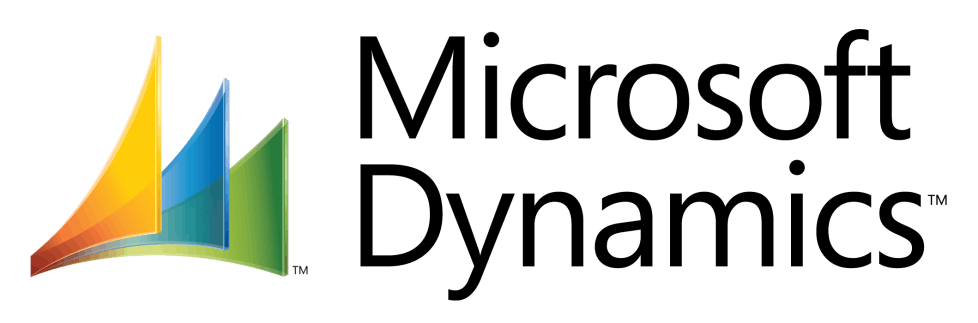



Yes, you can import the data in Vtiger cloud using our import feature for that you need to format your data in CSV files as Vtiger guidelines. This will allow you to import basic fields in Vtiger cloud. For complex data import, you need to reach us for the migration service.
You can ensure that your data is safe and secured. We follow vtiger privacy and security guidelines. We comply with international standards of data security and ensure data protection during migration.
We can not migrate source-level/DB level customization made on your previous CRM, and custom modules or extensions data also not supported.
Some of the most common migrations we have done from other CRMs as follows:
We will complete the migration process in 2-4 weeks. ETA may vary depending on data size.
Following are prerequisites
We support the following data formats.
We will complete the migration in 2 phases.
Our sales/support team will follow up and update the complete details based on the source CRM.