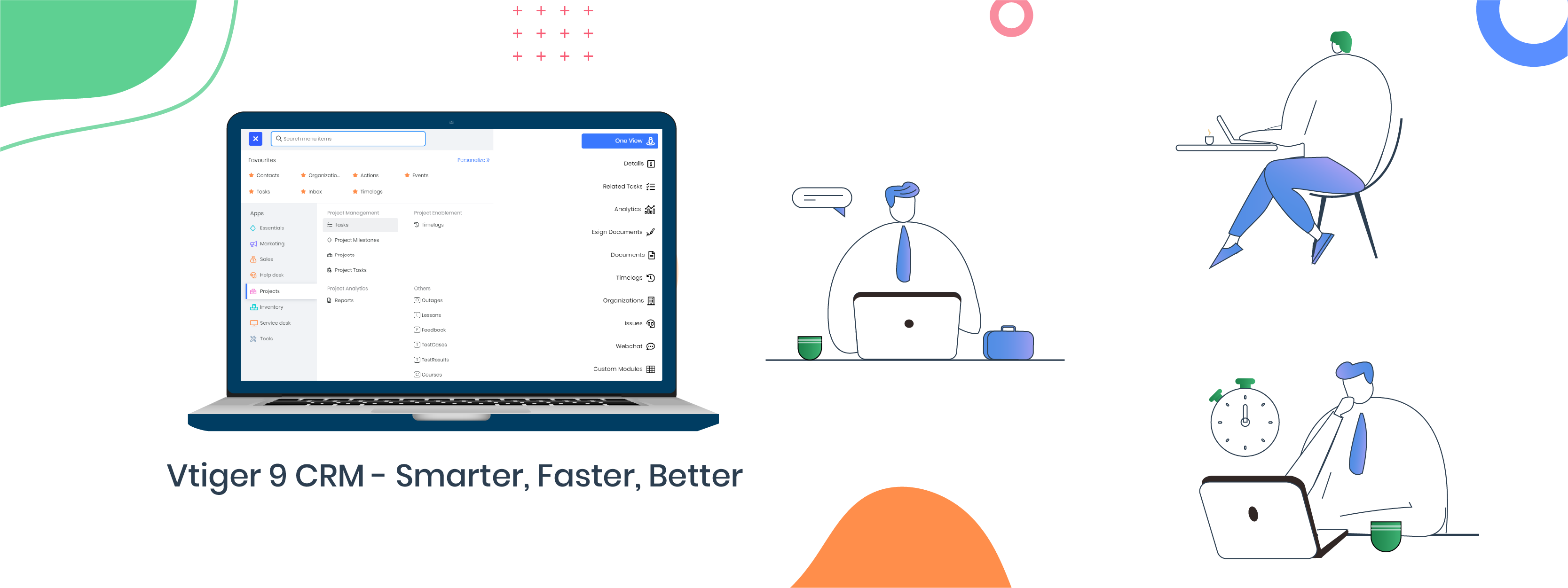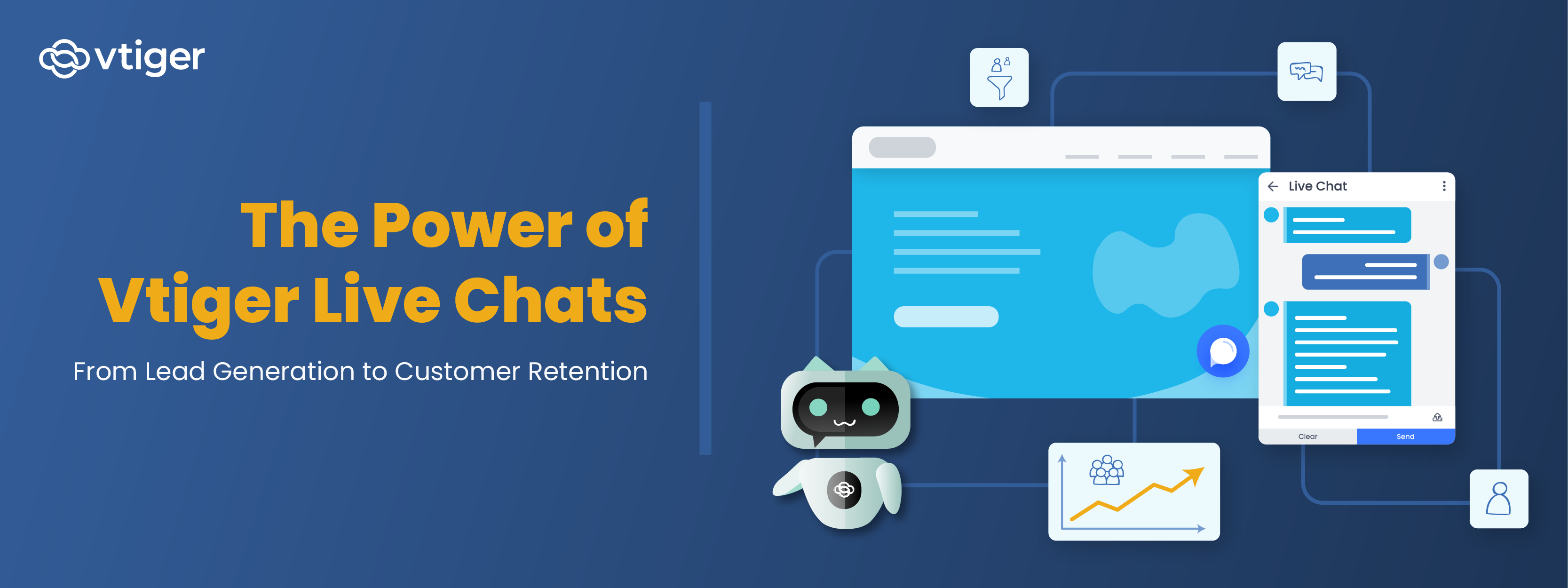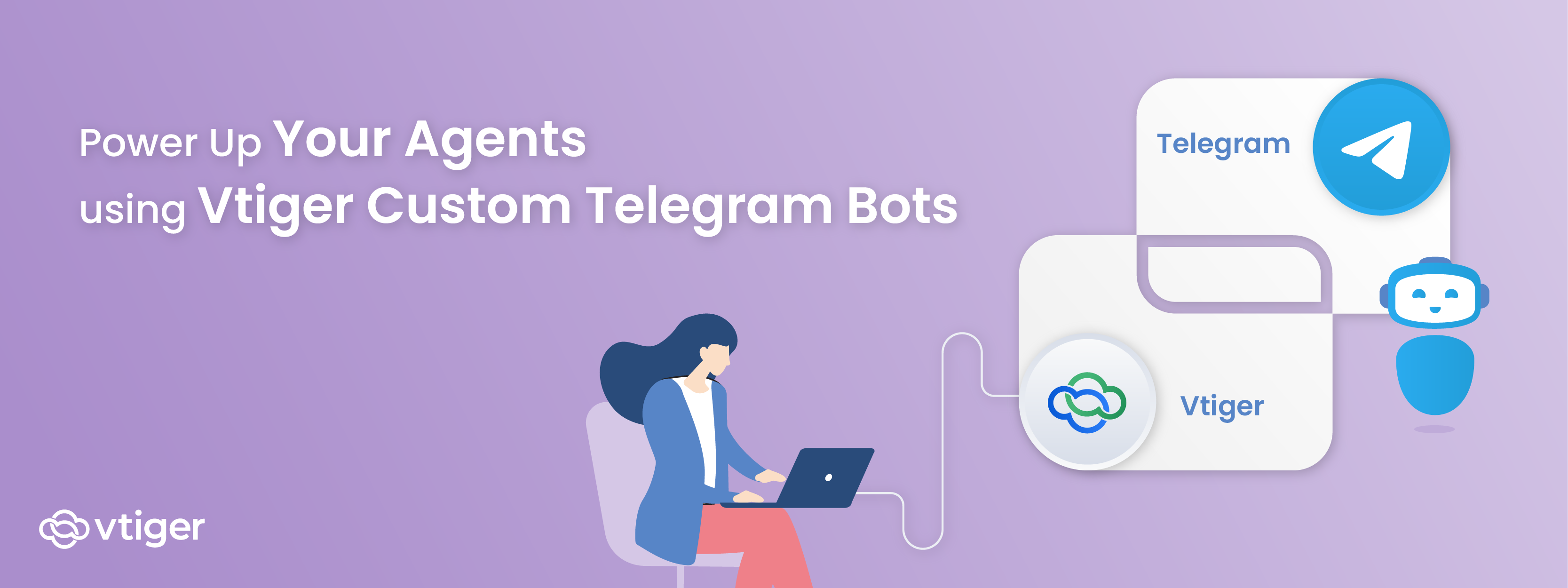Change is constant! Now that is an oxymoron if there ever was one!
But change for the better is good, right? Isn’t that the basic premise on which the ‘software industry’ is built – coming up with newer and better versions of a product? Well, the same goes for us. We at Vtiger are constantly thinking about new features or making changes to the functionality in our CRM.
Sometimes it is difficult to catch up with our ideas. No, that is not an empty boast – take a quick look at the latest version of our CRM, Vtiger 9 (V9).
Is our version better than the others? Of course. The CRM space is crowded with products that promise you the moon and earth but rarely deliver. Not so with us. We have been quietly taking feedback from customers and partners for the last few years. And also picked at a few brilliant minds that work at Vtiger!
These exercises have culminated in a new version, V9, that comes with intuitive navigation, systemized screens, optimized functionality, negative space utilization, etc., etc. After I zoned out for a few seconds, the design guys (they refer to themselves with a fancy name) explained it in a language I could better understand (in layman’s terms, that is).
After a lot of hand-waving, head-nodding, wordy explanations (from them) and a massive eye-roll (from me), I deduced the changes could easily be grouped under the following three categories:
Look and feel (User Interface – UI), Customization, and Functionality.
Let us see what these are.
Look and feel (User Interface – UI)
Adobe in their State of Art Content* report says,
‘66% of people would prefer to see a beautifully designed website over something bland and straightforward.’
We agree wholeheartedly. The UI design change was what we explored when we thought of revamping our CRM. And by far, it is the biggest piece of the change. So, what inspired us to make these changes? The concept of symmetry and aesthetics!
Our investment into the R&D of design principles paid off. The screen layouts are:
- Pleasing to the eye
- Structured yet simple
- Uncluttered and have well-spaced content
- Easy to use, and
- Appeal to our innate sense of symmetry

V9 screens are predominantly white with navigational elements in complementary colors. Prominence has been given to well-spaced layouts and a practical grouping of features and modules. Icons inspired by line art now grace the screens while illustrations enliven empty spaces. Who would have thought of incorporating art into a CRM product!!
Simply put, the new screens aid the functioning of the CRM and create a pleasant immersive experience.
Customization
Do you remember wanting to write your name on your bicycle? Or scratching your name on a desk – just to mark it your own?
Aren’t you tempted to do the same – add your organizational imprint on the CRM screens? Well, Vtiger 9 provides you with the option of customizing the CRM.
Let us see…we do provide the mundane customization features that everyone else does, like changing logos, adding profile pictures, and custom fields.

Apart from those, here are our offerings that help make the CRM your own.
- The star of the show is the Favorites feature. Simply mark frequently used modules and apps with a star, and they will appear above all other modules in the Main Menu itself.
- We provide hundreds of preloaded email and print templates. Use them or customize them further. Creating emails and campaigns was never this easy.
- Personalize Kanban Views in Deals and Tasks with View by & Sort by features. And hide empty columns for better clarity.
- The other helpful feature is the grouping of modules and apps. Put them together as you see fit – something to help you work faster.
- Then there is the competing hero of the show, the Dark mode. This is a boon to those of us who wear glasses and find that long workdays staring at computer screens often strain our eyes. Now, all you have to do is use a toggle button to change over.
Functionality
Why should browsing the product be a chore? Shouldn’t screens be easier to use and features discoverable? We agree. So instead of making your journey look like a treasure hunt in an Amazon rainforest, we have created layouts that are uncluttered and come with intuitive navigation.

- Modules and apps are grouped and displayed for easy discovery. Search, and section shortcuts are available in the expanded view and edit views at the record-level.
- Record Summary screens don’t just summarize. They display everything about a record – down to the smallest details.
- And the real treasure if you ask us? The Favorites feature! You can group frequently-used modules in the Main Menu and not waste time diving deep into the modules and screens.
- The new version has additional components like Quick Create, sidebars, and widgets on every screen. Now you can perform actions faster with fewer clicks on the same screen instead of traversing multiple windows.
Improved Features
We have improved existing features like automation, integrations with social media, One View, and our mobile CRM app.
- One View: Our 360-degree platform has evolved into a robust feature that connects your marketing, sales, and support teams with a unified view of customer data. So much so, it is like being in the driver’s seat – with all the controls of the CRM in front of you.
- Social Media Integration: Vtiger 9 integrates seamlessly with social media platforms such as Facebook, WhatsApp, and LinkedIn. Why should spending time on social media not be called work? With Webforms and multiple reusable templates, creating campaigns, messaging, capturing, and importing leads is now easy as pie.
- Vtiger’s Mobile CRM: The theory of six degrees of separation** certainly has come true because of the internet. So why should distance or travel hold you down? Our mobile app mirrors Vtiger CRM as is. Now it is all business on the go, wherever and whenever. Internal grapevine says it is shortly going to be the jewel in our crown.
- Plethora of Integrations: While global networking was the in-thing yesterday, work from home is certainly here to stay. We are adding more and more integrations to Vtiger CRM. The integrations module now looks like a delightful buffet – something for everyone.
The Icing on the Cake!
With AI/ML making rapid inroads into the CRM space, how can we be left behind!

Our icing on the V9 cake is our very own AIML feature, Vtiger Calculus. V9’s intelligence capabilities with Calculus is especially useful for:
- Deals: Use Calculus in forecasting deal closures and status predictions.
- Customer Support: You can now use AI to identify cases, suggest email content, and optimize time spent by support agents on conversations with customers. You will also be able to use features like FAQ and Chatbot to answer routine questions while support teams focus on crucial issues. Enrich customer experiences by improving support team interactions.
- Touchpoints: Calculus uses data from different touchpoints, such as emails, conversations, and feedback, to identify customer expectations. You can now stay one step ahead by planning your interactions accordingly.
We have plans, and you will be seeing much more of Calculus participating in CRM in the coming days. You can not only have your cake, you can eat it too.
Amongst all this, a benefit that stood out is the responsiveness of the CRM. Hey, we are no Speedy Gonzales, but… layout changes, feature additions, and a reduced number of clicks have sure improved the speed of operations.
Why don’t you take a look at the new Vtiger 9 CRM today?
Sign up and see how you can transform your business with Vtiger – Smarter, Faster & Better!